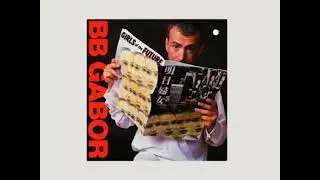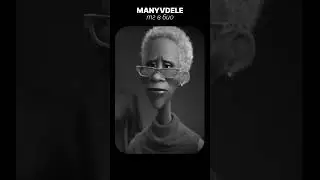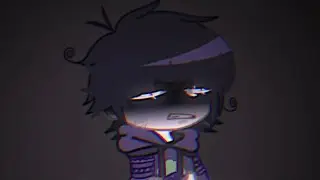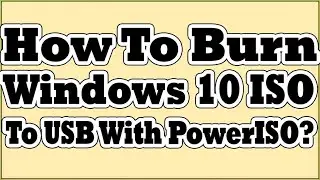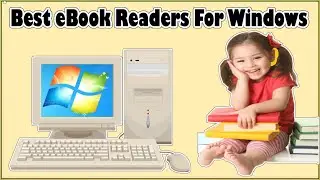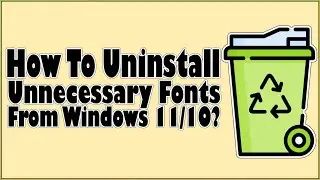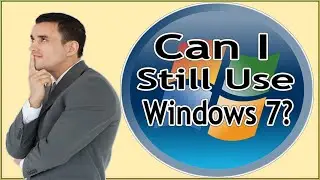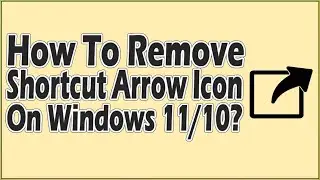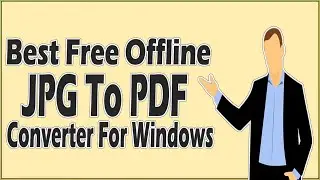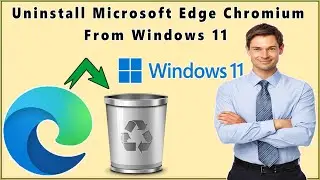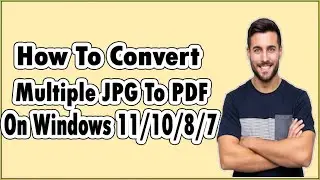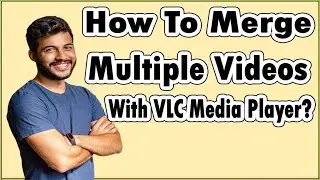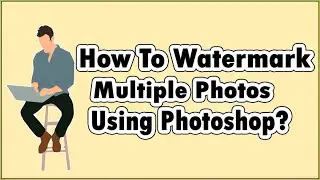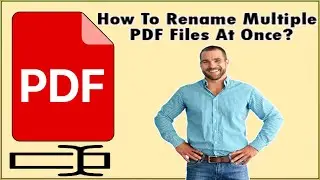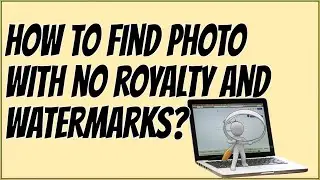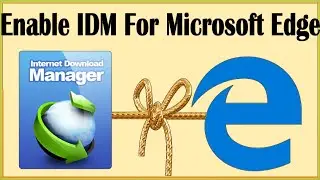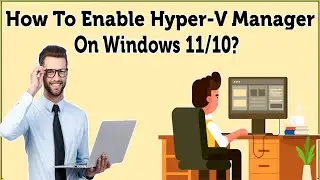How To Burn Windows 10 ISO To USB With PowerISO?
In this step-by-step tutorial, we will guide you on how to burn an ISO file to a USB drive using PowerISO. Additionally, we'll cover how to use PowerISO to burn Windows 10 and create a bootable image. If you're looking to install or reinstall Windows 10 on your computer, this video is for you!
🔴 Watch now to learn how to:
1️⃣ Burn ISO file to USB using PowerISO: We'll walk you through the process of selecting the ISO file and creating a bootable USB drive using PowerISO. This method is perfect for creating installation media or bootable USBs for various purposes.
2️⃣ Burn Windows 10 to USB using PowerISO: If you have a Windows 10 ISO file and want to install it on a different computer or create a backup, we'll demonstrate how to use PowerISO to burn Windows 10 to a USB drive. This will allow you to install or upgrade Windows 10 easily.
3️⃣ Create bootable image using PowerISO: Learn how to create a bootable image using PowerISO, which can be handy for creating backup copies of your operating system or creating bootable media for troubleshooting purposes.
🔧 Required Tools:
PowerISO software (available for download at poweriso.com)
USB drive (with sufficient storage capacity)
Windows 10 ISO file (if you want to burn Windows 10 to USB)
By following our simple instructions, you'll be able to burn ISO files to USB, burn Windows 10 to USB, and create bootable images using PowerISO. Don't worry if you're new to this process; we'll guide you every step of the way!
📺 Watch the video now and unlock the power of PowerISO for burning ISO files and creating bootable USBs effortlessly. Get ready to streamline your Windows 10 installation process!
https://www.softsuggester.com/poweris...
🎯 Stay tuned for more helpful tutorials and tech tips. Don't forget to like, share, and subscribe to our channel for more informative content like this. Thanks for watching!
#PowerISO #Windows10 #BootableUSB #ISOtoUSB #TechTutorial