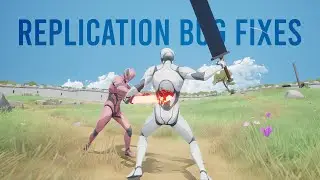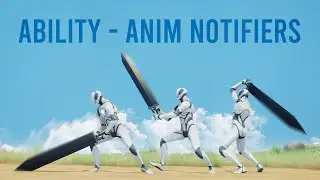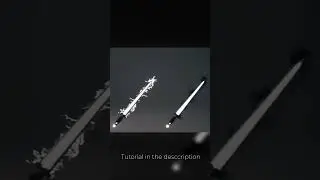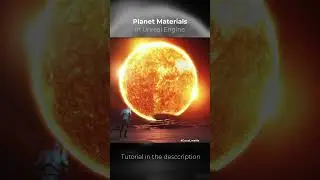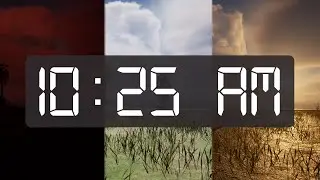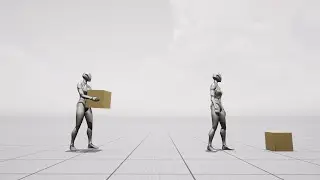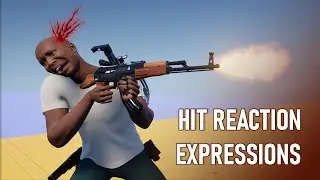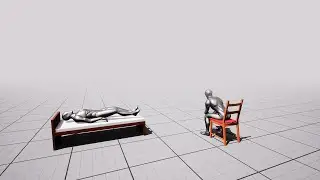Unreal Layered Landscape Materials - UE4 Open World tutorials #5
Project Files : / 26306570
In this episode, I'll explain how to create a layered material for unreal landscape painting. I'll use unreal landscape layer blending with material functions and parameters.
In this example, I'll demonstrate how to create 3 material layers in landscape material with reusing a material function. So that the same function can be used to define multiple layers. The color of each layer can be changed via a material parameter which would be exposed in material instances. Each of these material layer will be blended with landscape layer blending method and you can select the layer you need and paint all over the landscape.
In the next video. I'll show you how to create a function which automatically paint the landscape with material layers and on top of that how to manually paint any desired layer.
► 👇 𝐒𝐮𝐩𝐩𝐨𝐫𝐭 𝐓𝐡𝐞 𝐂𝐡𝐚𝐧𝐧𝐞𝐥 // 𝐁𝐞𝐜𝐨𝐦𝐞 𝐀 𝐏𝐚𝐭𝐫𝐨𝐧!
/ codelikeme
►Patrons will have access to project files of all the stuff I do in the channel and other extra benefits
Like my facebook page for more content : / gamedevelopersclub
Follow me on twitter : / codelikeme2
Follow me on reddit : / codelikeme
#CodeLikeMe #unrealengine #ue4 #indiegamedev