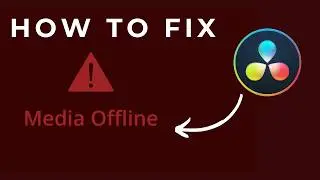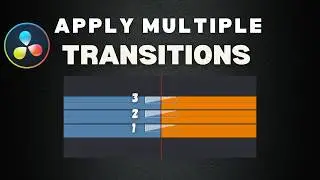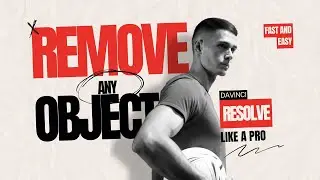How To Make A Cinematic Look In DaVinci Resolve
🚀 Subscribe for more DaVinci Resolve tutorials:
/ @future_design23
📘 Check out our playlist for more tutorials:
• Fix "Media Offline" Warning DaVinci ...
☕︎ Support the channel: If you like my content and want to support me, consider buying me a coffee:
https://buymeacoffee.com/future_design23
Are you looking to achieve a cinematic look in your videos using DaVinci Resolve? In this quick and easy tutorial, I’ll show you how to color grade your footage to get that professional film aesthetic in just 3 minutes and 30 seconds! Whether you're a beginner or an experienced editor, this guide will help you elevate your videos to the next level.
In this video, you'll learn:
How to adjust color settings for a cinematic feel
Tips and tricks for fast and effective color grading
Key techniques to make your footage stand out
Don't forget to like, comment, and subscribe for more DaVinci Resolve tutorials! Hit the bell icon so you never miss an update. Share your thoughts and questions in the comments below—I love hearing from you!
Get started with a cinematic look in DaVinci Resolve now!
#cinematiclook #videoediting #davinciresolvetemplates
#colorgrading #videoediting #cinematictutorial#cinematicvideo #fastcolorgrading
#davinciresolve18
#davinciresolvetutorial#videocolorgrading
#cinematicvideo #filmmaking
#videoediting #colorgradingtips
#howtocolorgrade#cinematiccolorgrading#davincicolorgrading
#videoediting #editingworkflow
#filmediting #cinematicfootage #beginnercolorgrading
#davincigradingtips






![[REMAKE] Work Out - J. Cole - [FREE FLP]](https://images.videosashka.com/watch/POi4OadmGa0)