Unity Sign-in Authentication with Google Firebase 2024
Hello Friends Welcome to SS GAMING UNITY 3D .
Don't forget to subscribe @unitygaming-3d
In this i will show you how to create a firebase google authentication system in unity. In very simple step and essay Integration so just follow these steps.
Let's start by creating a new Firebase project. This is where we'll set up the authentication and other Firebase services we'll need for our Unity project.
After creating the project, navigate to the "Authentication" section and enable Google Sign-In as one of the sign-in methods.
Now, let's create a new Unity project. This is where we'll be building our application.
The next step is to download and import the Google Sign-In SDK for Unity into your project. This will provide the necessary functionality to integrate Google Sign-In into your Unity app.
In addition to the Google Sign-In SDK, you'll also need to import the Firebase Authentication SDK. This will allow you to handle the sign-in process and user data within your Unity application.
Before we can proceed, you'll need to configure your Unity project with the correct bundle ID and keystore for the Android platform.
To find the SHA keys and fingerprints of your keystore, you can use the following command in the command prompt:
Copy
keytool -list -keystore KeystorePath
This command will provide you with the SHA-1 and SHA-256 fingerprints of your keystore, which you'll need to upload to the Firebase console.
I'd be happy to walk you through the process of finding the SHA keys and fingerprints if you need any assistance.
Once you have the SHA keys, head over to the Firebase console and upload them. This will allow Firebase to recognize and validate the sign-in requests from your Unity application.
Next, you'll need to copy the web client ID from the Firebase console and use it in a script within your Unity project.
After that, you can download the google-services.json file from the Firebase console and import it into your Unity project.
With the google-services.json file in place, you'll need to resolve any Google dependencies in your project.
Now, it's time to create a new script called GoogleSignIn.cs and follow the coding instructions provided.
Once the coding is complete, create a new game object in your Unity scene and attach the GoogleSignIn.cs script to it.
Finally, create a sign-in button in your UI and link it to the sign-in function in your GoogleSignIn.cs script.
Keep in mind that you'll need to test the Google Sign-In functionality on an Android device, as it won't work in the Unity editor.
If you want any service related to unity then feel free contact me on fiverr.
Fiver Profile : www.fiverr.com/salman2033
Script Link :
See In First Comment
If you want this complete project then contact me on any platform Thank you.



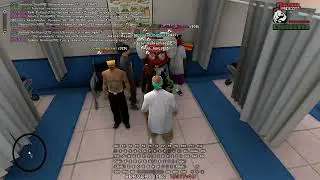







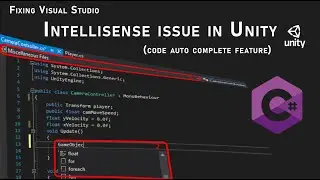







![Resolution Failed Unity, Force Resolve [Solved]](https://images.videosashka.com/watch/Q6yn-wyQwh0)
![Auto-save in Unity Editor [Unity Tutorial]](https://images.videosashka.com/watch/m6I2MEtZhPs)










