Resolution Failed Unity, Force Resolve [Solved]
Welcome To My Channel SS GAMING UNITY 3D.
Don't forget to subscribe @unitygaming-3d
Resolution Failed Unity, Force Resolve [Solved]
If you're experiencing issues, try the following:
Open Unity: Launch your Unity project.
Access Preferences:
Go to Edit on the top menu.
Select Preferences (on Windows) or Unity Preferences (on macOS).
Check SDK/NDK Paths:
Navigate to the External Tools section.
Uncheck Android SDK, Android NDK, and JDK.
Re-check them to ensure paths are recognized.
Update Gradle:
Ensure Gradle is set to use the built-in version or specify a valid path if using a custom version.
Rebuild Your Project: After making these changes, rebuild your project to apply the updates.
These steps can help resolve configuration issues related to SDK, NDK, JDK, and Gradle in Unity.
Simple Solution for Android Resolver Issues
If you're encountering errors like "Gradle failed to fetch dependencies" or "Resolution failed" while working with dependencies such as com.google.android.gms:play-services-ads:22.3.0 and com.google.android.ump:user-messaging-platform:2.1.0, here's a straightforward fix:
Check Internet Connection: Ensure you have a stable internet connection.
Gradle Version: Make sure you're using a compatible version of Gradle and the Android Gradle Plugin.
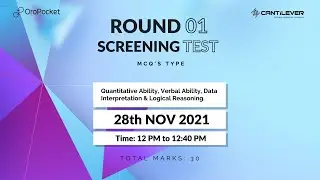




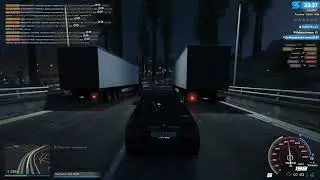
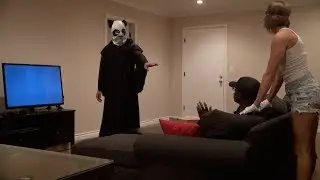




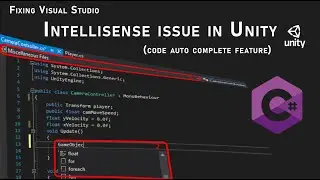







![Resolution Failed Unity, Force Resolve [Solved]](https://images.videosashka.com/watch/Q6yn-wyQwh0)
![Auto-save in Unity Editor [Unity Tutorial]](https://images.videosashka.com/watch/m6I2MEtZhPs)










