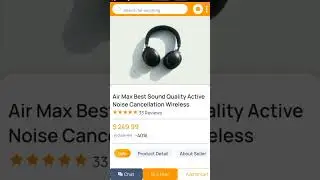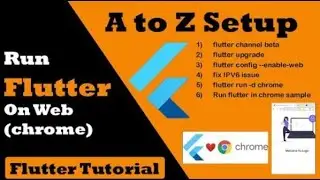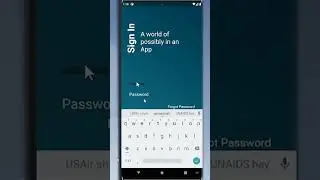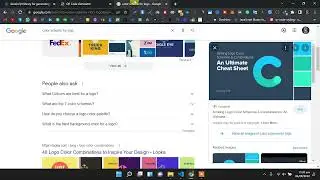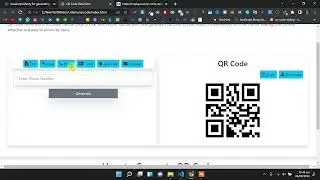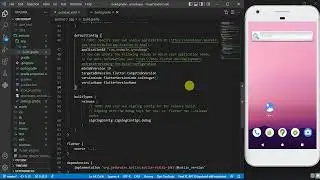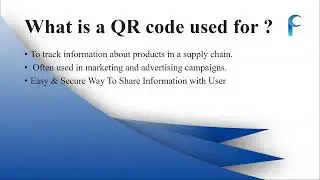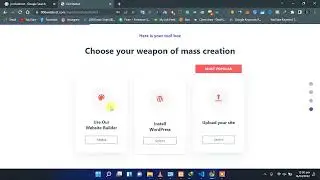Copy field from POSTMAN easily
To copy a field from Postman easily, you can use the following methods:
1. Right-click and copy: Right-click on the field you want to copy, and select "Copy" or "Copy value" from the context menu.
2. Ctrl + C (Windows) or Command + C (Mac): Select the field by clicking on it, and then press the keyboard shortcut to copy the value.
3. Copy JSON: If you want to copy the entire JSON response, click on the "Raw" tab and press Ctrl + A (Windows) or Command + A (Mac) to select all, then Ctrl + C (Windows) or Command + C (Mac) to copy.
4. Use Postman's built-in features: Postman offers features like "Copy as cURL" or "Copy as HTTP" that allow you to copy the request or response in different formats.
Remember, the exact steps may vary depending on your Postman version and settings.