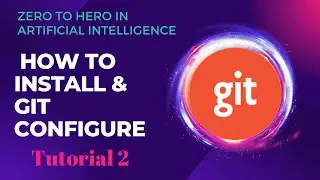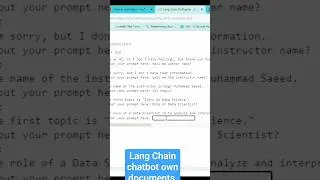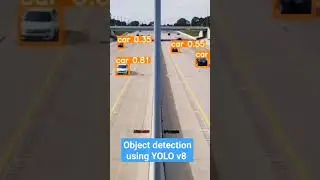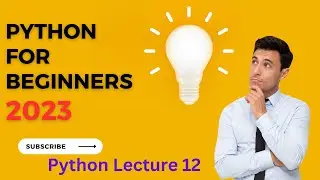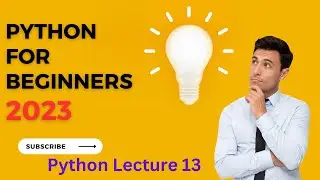How to Install and Configure Git | Step-by-Step Guide | LogicAI BootCamp 2024
elcome to LogicAI BootCamp 2024!
In this step-by-step guide, you'll learn how to install and configure Git on your system. Whether you're a beginner or an experienced developer, this tutorial will help you set up Git and understand its basic configuration. We'll cover:
Your Identity
The first thing you should do when you install Git is to set your user name and email address. This is important because every Git commit uses this information, and it’s immutably baked into the commits you start creating:
$ git config --global user.name "John Doe"
$ git config --global user.email [email protected]
Downloading and installing Git on Windows, Mac, and Linux
Configuring Git with your username and email
Setting up SSH keys for secure connections
Basic Git commands to get you started
By the end of this video, you'll have a fully configured Git setup and be ready to start version controlling your projects like a pro. Don't forget to subscribe to LogicAI for more tutorials on AI, Machine Learning, Deep Learning, and programming tools.
🔔 Subscribe to LogicAI: / @logic_ai0
👍 Like this video if it helped you
💬 Leave a comment if you have any questions
Tags: #Git #InstallGit #ConfigureGit #GitInstallation #GitSetup #StepByStepGuide #LearnGit #VersionControl #GitTutorial #GitForBeginners #GitConfiguration #GitCommands #SetupGit #GitGuide #GitBasics #GitSetupGuide #GitHowTo #ProgrammingTools #CodingTools #LogicAI