How to Create Shortcut of User Accounts in Windows 10 | Definite Solutions
In this video we are going to learn that how to create shortcut of User Accounts in Windows 10.
Every user has its own ways to access Windows features while using Computer. Some of us prefer simple ways, while some prefer shortcuts. And if you are a person who needed to create users or change users credentials, different users settings so often then you need to create Users Accounts desktop shortcut.
Follow the steps below to learn how to create desktop shortcut of User Accounts in Windows 10:
1. Right click on Desktop
2. Go to NEW then click on SHORTCUT
3. Now type c:\windows\system32\netplwiz.exe
4. Then click on NEXT
4. Now type Shortcut name then click on FINISH
Watch the video here:
• How to Create Shortcut of User Accoun...
#UserAccountsShortcut #ShortcutUserAccounts #UserAccountsDesktopShortcut
Like our Facebook Page:
/ definitesolution
Subscribe our Youtube Channel:
/ definitesolution




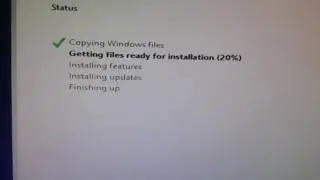





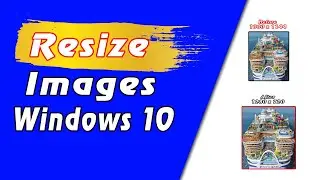
![7 Ways to Open File Explorer in Windows 10 [Tutorial] | Definite Solutions](https://images.videosashka.com/watch/MD6efeNM7g4)







