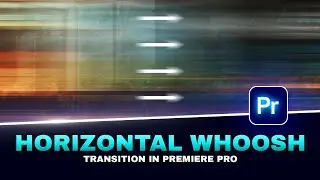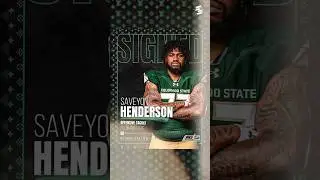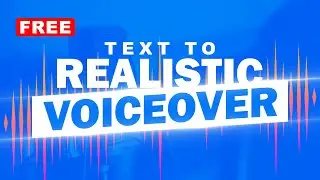How to Create Smooth Scrolling Text Animation in Premiere Pro | Step-by-Step Tutorial
Discover the process of creating dynamic scrolling text animations in Premiere Pro. This tutorial covers everything from text alignment, masking, adding blur effects, and adjusting keyframes to achieve smooth, eye-catching results for your video projects.
⚡ Support Me - https://buymeacoffee.com/sanjithadesigns ⚡
************************************************
🔰 Buy My Templates and Assets
https://buymeacoffee.com/sanjithadesi...
🔰 For any graphic design/video editing job, contact me on Fiverr
https://www.fiverr.com/sanjithadesigns/
************************************************
************************************************
🔴 Adobe Premiere Pro Tutorials
• Premiere Pro Tutorials | Ultimate Tut...
🔴 Adobe Photoshop Tutorials
• Photoshop Tutorials
🔴 Adobe Lightroom Tutorials
• Lightroom Presets
🔴 AI Tutorials
• AI and the Future of Work: A Must-Wat...
🔴 Meta Spark Studio Tutorials
• Meta Spark Studio Tutorials
************************************************
🚩 Find Me
Instagram: / sanjithadesigns
Facebook: / sanjithadesignslk
Pinterest: / sanjithadesigns
TikTok: / sanjithadesigns
************************************************
Thank You!
Don't forget to subscribe for more quick and easy editing tips! 🎬✨
#PremierePro #ScrollingText #TextAnimation #VideoEditing #PremiereProTutorial #MotionGraphics #EditingTips #AdobePremiere #VideoEffects #AnimationTutorial #CreativeEditing #TextEffects #sanjithadesigns #sanjithadesignstutorials #sanjiofficial