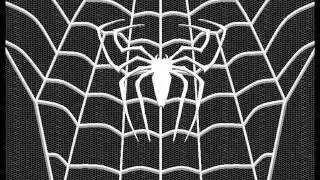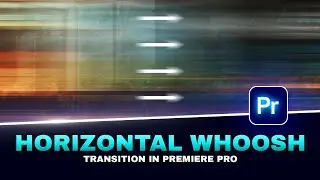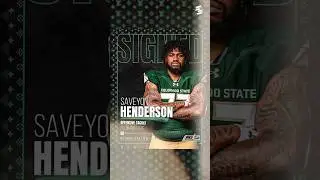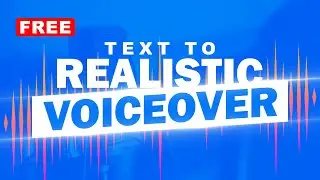Animate Your Photos in Premiere Pro | Easy Photo Animation Guide
In this Premiere Pro tutorial, I’ll show you how to animate still photos and bring them to life with stunning motion effects. Whether you want to create dynamic slideshows, enhance your video projects, or simply add a creative flair to your photos, this tutorial will guide you step-by-step through the process of turning static images into engaging animations.
📌 In this video, you'll learn:
▸ How to animate still photos using keyframes in Premiere Pro.
▸ Techniques for adding smooth motion effects to your photos.
📌 Don't forget to subscribe for more quick and easy editing tips! 🎬✨
------------------------------------------------------------------------
🔰 Buy my Lightroom products - https://sanjithadesigns.gumroad.com/l...
🔰 For any graphic design/video editing job contact me on Fiverr - https://www.fiverr.com/sanjithadesigns/
------------------------------------------------------------------------
🔴 Adobe Premiere Pro Tutorials - • Premiere Pro Tutorials | Ultimate Tut...
🔴 Adobe Photoshop Tutorials - • Photoshop Tutorials
🔴 Adobe Lightroom Tutorials - • Lightroom Presets
🔴 Ai Tutorials - • AI and the Future of Work: A Must-Wat...
🔴 Meta Spark Studio Tutorials - • Meta Spark Studio Tutorials
------------------------------------------------------------------------
Find me:-
🚩 Instagram - / sanjithadesigns
🚩 Facebook - / sanjithadesignslk
🚩 Pinterest - / sanjithadesigns
🚩 TikTok - / sanjithadesigns
------------------------------------------------------------------------
Thank you for watching! Let’s create something amazing together.
#PremierePro #AnimatePhotos #VideoEditing #Sanjithadesigns #PremiereProTutorial #PhotoAnimation #AdobePremiere #CreativeEditing #MotionEffects #VideoProduction #AnimateStillPhotos #KeyframeAnimation #EditingTips #VisualStorytelling #PhotoSlideshow #VideoAnimation #ContentCreation #PhotoToVideo #ProfessionalEditing #PhotoEffects #AnimateInPremierePro
#sanjiofficial
#sanjithadesigns