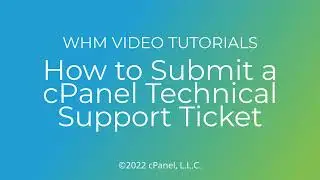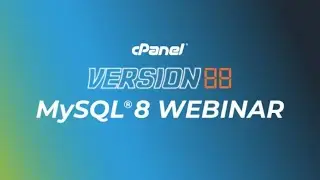How to Install Wordpress Themes and Plugins Using WordPress Toolkit
!nstall a WordPress Plugin or Theme with cPanel fast! WordPress Toolkit for cPanel allows you to quickly install and manage WordPress themes and plugins. In this video, we’ll introduce you to the WordPress Toolkit dashboard which lets you see what plugins you have installed on each WordPress site all in one place. See where to toggle plugins on and off, delete them with one click, and how to find the available themes and plugins to customize your WordPress site or multiple sites in bulk.
Some of the advanced features of WordPress Toolkit for cPanel to manage WP sites more efficiently:
Quickly install plugins and themes from the Plugin Directory without leaving cPanel.
Set up automatic updates to the WordPress core, plugins, and themes.
See important information for all of the WordPress sites you manage, including SSL status, security, search engine indexing, and more.
Log in to client's websites and see them all from a single dashboard.
Activate Smart Updates, which uses a staging server to check for plugin incompatibilities or other issues so your live WordPress site never breaks.
Get started here: https://go.cpanel.net/wordpresstoolkit
=====
WordPress Toolkit Documentation: https://docs.cpanel.net/knowledge-bas...
Support Resources: https://support.cpanel.net
=====
Follow us on Social:
@cPanel on Twitter, Facebook, Instagram, and Linkedin
@cPanelTV on YouTube and Twitch
Community Support Forums: https://forums.cpanel.net
Discord Community Server: https://go.cpanel.net/discord