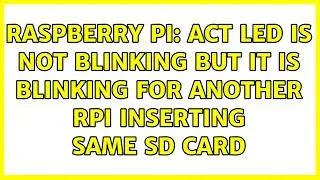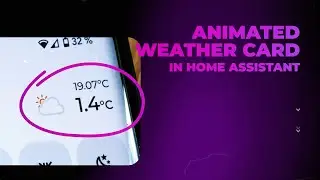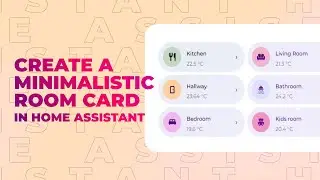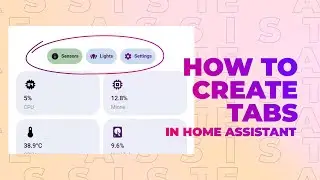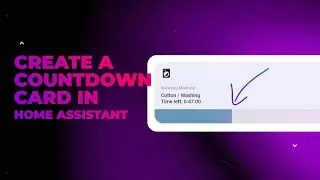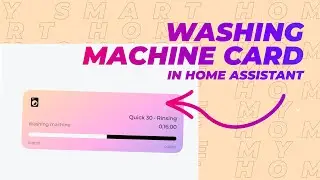Animated Weather Card in Home Assistant
In this video I will show you how I have created the top section of my dashboard where I have time, date and weather information.
Get the code on Gumroad:https://mysmarthome.gumroad.com/l/mwtruf
Support the channel:
https://www.buymeacoffee.com/mysmarth...
Feel free to comment, ask questions, and share your own experiences. Let's learn and grow together!
Links:
Button card: https://github.com/custom-cards/butto...
Weather icons by basmilius: https://basmilius.github.io/weather-i...
Various Java code: https://mysmarthome.blog/Animated-Wea...
HA weather conditions reference: https://www.home-assistant.io/integra...
🕹️Some of the Tech I use:
Intel NUC for Home Assistant: https://amzn.to/4j2XPbH
Sonoff Motion Sensors: https://amzn.to/3DLmfpY
MOES scene switch: https://amzn.to/3BNE1Zf
Hue LED bulbs: https://amzn.to/3BXdpVD
Indoor AIR quality sensors: https://amzn.to/40n7lzb
Sonos ERA 100 speakers: https://amzn.to/404Ba63
Reolink Doorbell Camera: https://amzn.to/408VnrH
Google Coral: https://amzn.to/3Wb4feX
LED strips: https://amzn.to/4j7cpz6
#HomeAssistant #SmartHome #LovelaceUI #Dashboard #Tutorial
I use Elevenlabs to generate my voice over recordings. I do this because I don't have the equipment to record my own voice over. It also lets me be very flexible when creating and writing my videos.
ℹ️ AFFILIATE LINKS
If you make a purchase using the links I provide, I may earn a small commission at no additional cost to you.
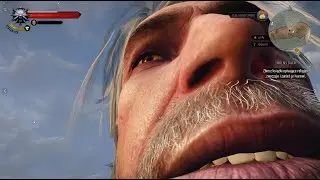
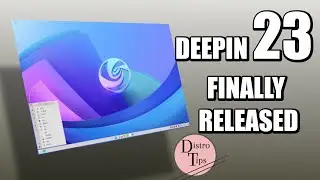


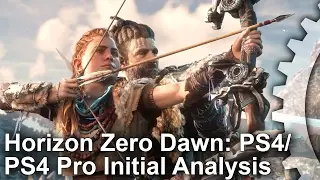
![How to Change Background Color in Adobe InDesign 2024 [Easy Solution]](https://images.videosashka.com/watch/hr7Z70GKmP0)