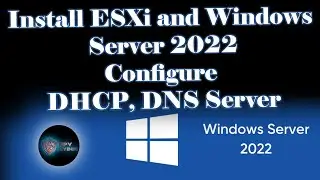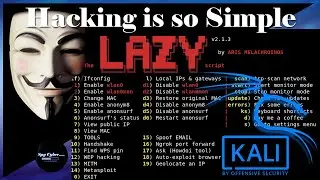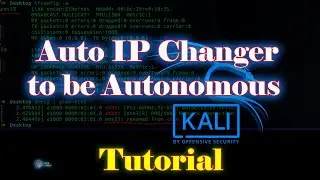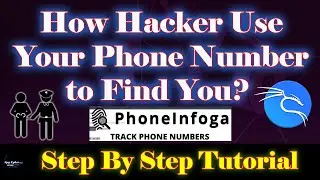How to use and Install Tor Browser on Kali
A web browser that can access the Tor network is called the Tor Browser. Steven J. Murdoch developed it as the Tor Browser Bundle, which he revealed in January 2008. A modified version of the Mozilla Firefox ESR web browser, the TorButton, TorLauncher, NoScript, and the Tor proxy make up the Tor Browser. The Tor Browser can be used by users using removable media. It can run on Linux, Android, macOS, and Microsoft Windows.
DuckDuckGo is the default search engine. Traffic is automatically routed over the Tor network and Tor background processes are started by the Tor Browser. When a browser session ends, privacy-sensitive information like HTTP cookies and browsing history are removed. This helps prevent as well as effectively lessen web tracking and canvas fingerprinting.
Check this out you may like it:
SQL Injection // Beginners // Easy way // Linux
▶️▶️Watch Now: • SQL Injection // Beginners // Easy wa...
Automatically Change IP Address in every 10 Seconds in KALI
▶️▶️Watch Now: • Automatically Change IP Address in ev...
Install WordPress Locally on Ubuntu/ WordPress in 15 Minutes
▶️▶️Watch Now: • Install WordPress Locally on Ubuntu/ ...
Notes:
https://github.com/SpyCyber/Notes
Join Spycyber's growing community
-------------------------------------------------------------------------
Facebook: / spycyber.us
Reddit: / spycyber
Quora: https://spycyber.quora.com/
GitHub: https://github.com/SpyCyber
TikTok: / spycyber_official
Website: https://spycyber.us/
#VMware #spycyber #IT #vmwarevsphere #hack #kalilinux #kali_linux #cybersecurity #hacking #cybersecurity #hacking
Disclaimer: This video is for educational purposes only. I own all the equipment used for this demonstration.
#hacking #IT #cybersecurity #windowsserver #Networking #CCNA #CCNP #linuxaws #InformationTechnology #ITCertifications #spycyber #learnwithme #cyberhack #tor #torbrowser #torbrowserdownload #onionbrowser #duckduckgo
Disclaimer: This video is for educational purposes only. I own all the equipment used for this demonstration.






![[REMAKE] Work Out - J. Cole - [FREE FLP]](https://images.videosashka.com/watch/POi4OadmGa0)