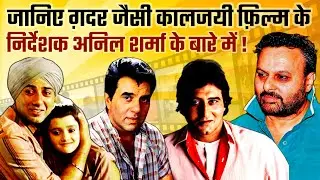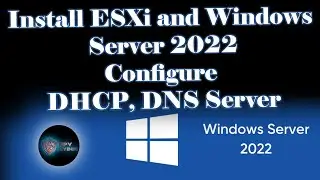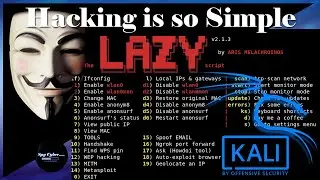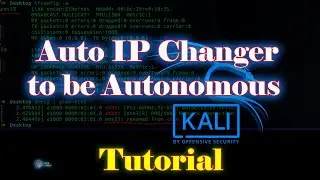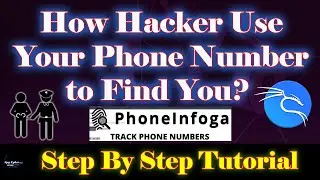How To Extract Plaintext Google Chrome Passwords // cybersecurity
Password in your web browser whether it by Google Chrome, Firefox or Microsoft Edge.
This guide will show you how to use Google Chrome Inspect Element to view or expose passwords that are stored in your browser but are obscured by asterisks or dots and lack an "eye" indicator that would display the password's text version.
Check this out you may like it:
VMware workstation installation Tutorial // 2024
▶️▶️Watch Now: • VMware workstation installation Tutor...
Basic Router Security Configuration // CCNA 200-301 Practical Lab Day 3
▶️▶️Watch Now: • Basic Router Security Configuration /...
How to use and Install Tor Browser on Kali
▶️▶️Watch Now: • How to use and Install Tor Browser on...
How to Download & Install Tor Browser in windows
▶️▶️Watch Now: • How to Download & Install Tor Browser...
Install WordPress Locally on Ubuntu/ WordPress in 15 Minutes
▶️▶️Watch Now: • Install WordPress Locally on Ubuntu/ ...
Notes:
https://github.com/SpyCyber/Notes
Join Spycyber's growing community
-------------------------------------------------------------------------
Facebook: / spycyber.us
Reddit: / spycyber
Quora: https://spycyber.quora.com/
GitHub: https://github.com/SpyCyber
TikTok: / spycyber_official
Website: https://spycyber.us/
#VMware #spycyber #IT #vmwarevsphere #hack #kalilinux #kali_linux #cybersecurity #hacking #cybersecurity #hacking
Disclaimer: This video is for educational purposes only. I own all the equipment used for this demonstration.
#googlechrome #learnwithme #cybersecurity #ethicalhacking #hacker #kalilinux