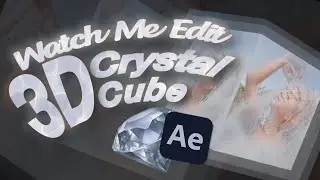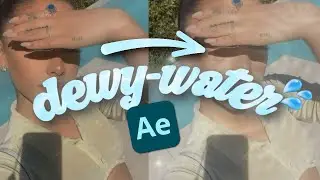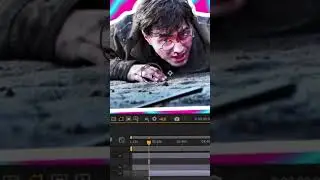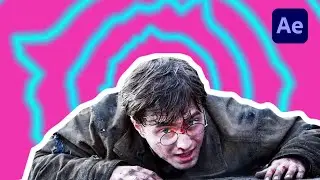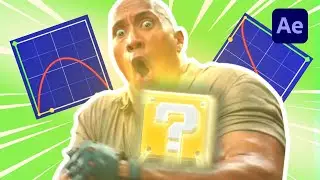3D DEWY REFLECTIVE 🌊 Water Overlay In After Effects! | Easy How-To Tutorial
omggg i stumbled on this effect by accident and i fell in love instantlyyy! How to make a 3D watery, dewy, ripple overlay/animation for your edits!!!
Don't forget to like, share and subscribe here: https://bit.ly/3jAvP1a
Thank you so much for watching :)
-------------------------------------------------------------------------
🕰TIME STAMPS:
0:00 Import Image
0:23 Create Adjustment Layer
0:31 Add Wave World
1:35 Change Opacity
1:47 Animate Wave
2:18 Preview + Outro
-------------------------------------------------------------------------
⭐️ WHAT IS WAVE WORLD?
"Wave World" is a plugin effect used to generate dynamic and customizable waveform patterns. It allows users to create various wave-like shapes and animations, which can be manipulated to achieve different visual effects such as oscillating lines, pulsating waves, or undulating patterns. Todays tutorial will use these patterns to make a watery translucent effect! Follow along above!
-------------------------------------------------------------------------
🎬 MEDIA CREDITS
Sound: [FREE FOR PROFIT] Sampled Typebeat So Gone (Prod. Geekinz)
-------------------------------------------------------------------------
🔖 TAGS
after effects tutorials,easy and simple after effects,dr.ae,after effects tutorials motion graphics,after effects tutorials edits,dewy water overlay after effects,how to make a 3D dewy water overlay after effects,after effects tutorials 2023,how to make a pool reflection overlay in after effects,wave world after effects,no plugins water overlay easy,how to make watery dewy overlay with no plugins after effects
Thanks for watching!