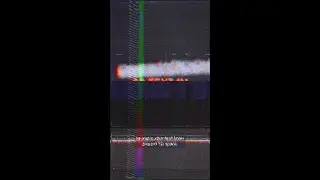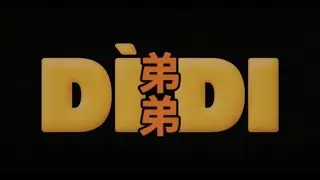6 Tips for Faster Editing in Premiere Pro with
Speed up your video editing workflows so you can maximize your creativity. In this tutorial from editing aficionado @AidinRobbins, we explore 6 key ways that you can accelerate how you work in Premiere Pro. From best practices for importing sequences to batch adjusting your clips' volume, this video is primed to give you a rush (get it? 😉 ).
Subscribe to Adobe Video & Motion: https://adobe.ly/3uoastj
Try Adobe Premiere Pro: https://adobe.ly/3Xirhl4
Learn more about Adobe Video: https://adobe.ly/3XiraGa
Chapters
0:00 - Intro
0:31 - Importing Sequences
1:33 - Proxies
2:36 - Custom Keyboard Shortcuts
3:21 - Custom Workspaces
4:15 - Source Clip
4:57 - Track Volume
6:05 - Outro
About Adobe Video & Motion:
Adobe Video and Motion is a one-stop feed for all your creative video needs. Find content and tutorials from tools such as Premiere Pro, After Effects, Premiere Rush, Character Animator, Audition and more! Adobe® Video & Motion tools provide comprehensive video editing, motion design, VFX, sound, & animation for beginners to professionals.
Connect with Adobe Video:
Twitter: / adobevideo
Facebook: / adobevideo
Instagram: / adobevideo
TikTok: / adobevideo
#Adobe #AdobeVideo #PremierePro #AdobeYouTube
6 Tips for Faster Editing in Premiere Pro with @AidinRobbins | #BecomethePremierePro | Adobe Video
• 6 Tips for Faster Editing in Premiere...
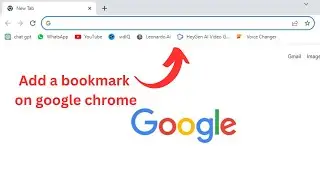
![[NRA 2019] NEW Beretta 92X Performance Pistol](https://images.videosashka.com/watch/SpWSjue_8G4)