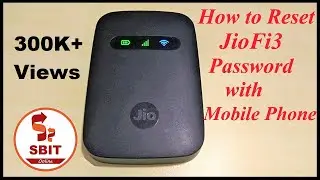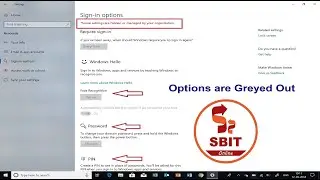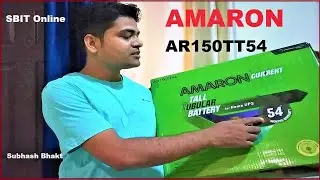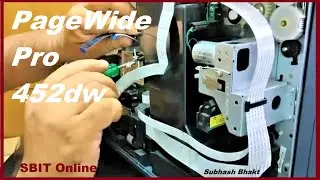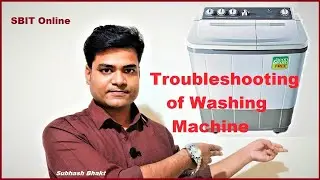How to Format Redmi Note 3 Mobile Phone
Factory Data Resetting of Xiaomi Redmi Note 3 (Android 6.0 Marshmallow, MIUI 9) Mobile Phone. To delete everything from your phone or format you mobile phone, follow the steps.
सुभाष भक्त द्वारा रेडमी नोट 3 मोबाइल फोन को कैसे प्रारूपित करें How to Format Redmi Note 3 Mobile Phone by Subhash Bhakt #SBITONLINE #Xiaomi #Redmi #Note3 #mobileformat #techsupport #sbitTechSupport #SubhashBhakt #mobilesupport #sbinformationtechnology #SBITsubhashBhakt #SBIT #SBITmobileSupport
Step 1: Open Settings and type Factory Data Reset select this option.
Step 2: Tap on Factory Data Reset and select Reset Device.
Step 3: Now choose Erase Everything if you are sure you want to clear all the data.
Note: You cant get the date back so, make sure you have already taken your data backup before format the phone.
Step 4: Select OK to confirm.
Step 5: Your phone will Restart now. It will take some time so you have to wait for some time.
Step 6: Its done now login in your phone with your mail id and some other details to continue operation the phone.
-----------------------------------------
Follow me on--
Website- www.sbitOnline.com
YouTube- / sbitonline
Twitter- www.twitter.com/SBITONLINE
Instagram- www.instagram.com/SBITONLINE
Facebook- www.facebook.com/SBITONLINE
~-~~-~~~-~~-~
Please watch: "Fix 'Sign-in option' Greyed Out issue in Windows 10 | SBIT Online"
• Fix 'Sign-in option' Greyed Out issue...
Please watch: "Grant Administrator Level Access to the Domain User | SBIT Online"
• Grant Administrator Level Access to t...
Please watch: "How to Install macOS High Sierra on Windows 10 | SBIT Online"
• How to Install macOS High Sierra on W...
Please watch: "How to Reset JioFi Password | SBIT Online"
• How to Reset JioFi Password | SBIT On...