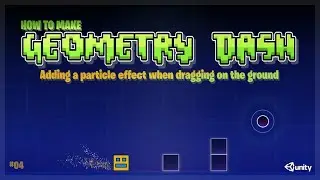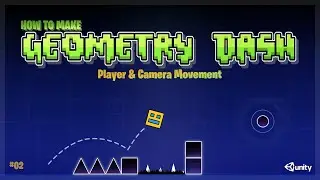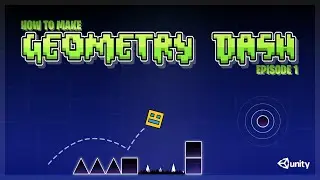New Assets, Collision updates, Game UI and more - DIno Game Episode 5
Welcome to the fifth episode of our exciting Unity tutorial series on recreating the popular Chrome Dinosaur Game! In this episode, we work on fixing most of the game including the dinosaurs animations by adding in new assets as well as new assets for all of our obstacles, we get our collisions working and start working on implementing the ui of the game with a custom font.
Join us as we take you step-by-step through the process of building this addictive side-scrolling game. Whether you're a beginner or an experienced Unity developer, this series will provide you with valuable insights and techniques to create your very own version of the Chrome Dinosaur Game.
Throughout the tutorial, we'll provide detailed explanations and share helpful tips and tricks to enhance your understanding of Unity's animation and physics systems.
So, if you're ready to bring the Chrome Dinosaur Game to life using Unity, grab your programming gear and join us in this exciting journey. Don't forget to subscribe and turn on the notification bell to stay updated on the upcoming episodes. Let's create some gaming magic together!
Download the game assets:
https://drive.google.com/drive/folder...
Tags:
Unity tutorial, Chrome Dinosaur Game, Unity game development, Unity animation, Unity physics, Game development tutorial, Unity beginner tutorial, Unity 2D game, Game programming, Jumping mechanics
Please follow my Social media accounts for updates and announcements on future projects.
Main YouTube Channel: @Ginosesia
Personal Instagram: / ginosesia
Game Studios Instagram: / gs_game_studios
Github Repository: https://github.com/ginosesia



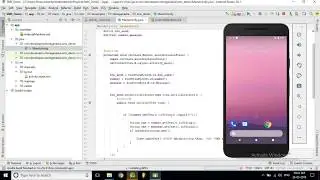


![[Non English] 1.7 Khmer Language](https://images.videosashka.com/watch/1IHVRDyjUKs)