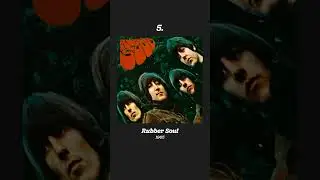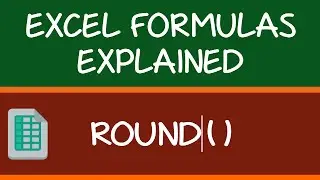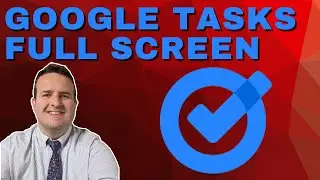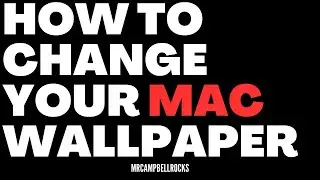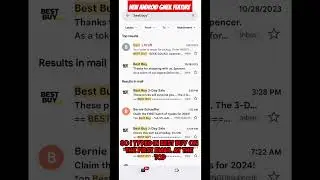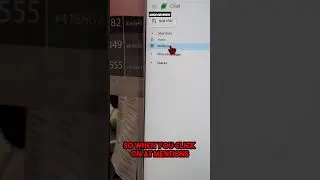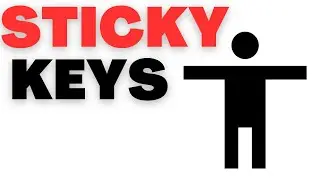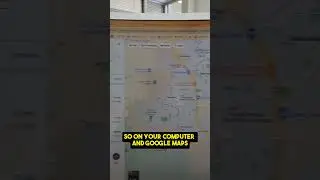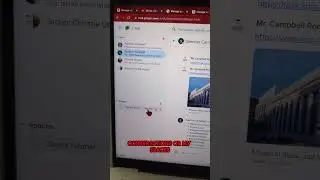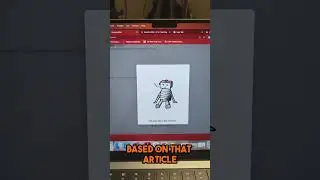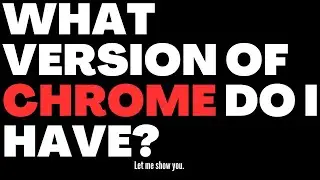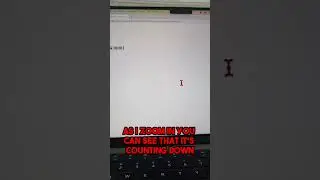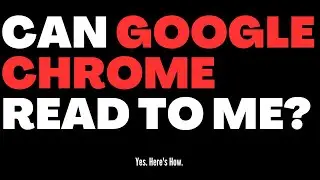How to Change Your Zoom Background (With or Without GreenScreen)
How to Change Your Zoom Background (With or Without GreenScreen) Zoom allows you to change your background even if you don't have a green screen. You can choose from Zoom's library of backgrounds or upload your own.
1. At the bottom of the client, click the up arrow next to Stop Video.
2. Select Change Virtual Background.
3. In the Virtual Background tab, select one of Zoom's defaults or upload your own image.
4. If you have a green screen set-up, you can select that option.
5. To add your own image or video, click the + icon to upload from your computer.
#ZoomTricks #ZoomBackground #ZoomTips =======================================
Thanks for stopping by, I hope you found value in this tutorial. If so, please subscribe for future videos.
For tips, ideas, and resources for how to use education technology in your classroom please visit MrCampbellRocks.com
SOCIAL MEDIA
Twitter: / mrcampbellrocks
Instagram: / mrcampbellrocks
Pinterest: / _created
TPT Resources: https://www.teacherspayteachers.com/S...
TOOLS
Canva: https://partner.canva.com/c/2389071/6... (Affiliate Link)
Camtasia: https://techsmith.z6rjha.net/c/238907... (Affiliate Link)
TubeBuddy Youtube Tools https://www.tubebuddy.com/MrCampbell (Affiliate Link) #MrCampbellRocks
HELPFUL VIDEOS
📁How to Copy a Google Drive Folder • How to Copy a Google Drive Folder (an...
📆Master Google Calendar • How to Use Google Calendar (2022) All...
😱Google Docs Tricks and Tips- • Google Docs
SOCIAL MEDIA
🐦Twitter: / mrcampbellrocks
🤳Instagram: / mrcampbellr. .
📍Pinterest: / mrcampbell_. .
🖥️Website: https://mrcampbellrocks.com/
🕒 TikTok: tiktok.com/@mrcampbellrocks
TPT Resources: https://www.teacherspayteachers.com/S...
TOOLS
🎨Canva: https://partner.canva.com/c/2389071/6... (Affiliate Link)
💻Camtasia: https://techsmith.z6rjha.net/c/238907... (Affiliate Link)
📹TubeBuddy Youtube Tools https://www.tubebuddy.com/MrCampbell (Affiliate Link)
📸 Canon R50 Mirrorless Camera https://amzn.to/40DYZkw(Affiliate Link)
🖥️ Website Builder and Hosting Elementor https://be.elementor.com/visit/?bta=2... (Affiliate Link)
![ALL UNLEAKED ROBLOX BYPASSED CODES SONG ID'S 2021-2022 [ RARE CODES ] [+DOOMSHOP] Russian codes](https://images.videosashka.com/watch/c9WWwO_qzC8)