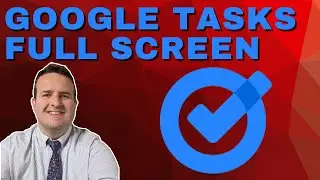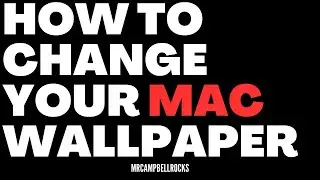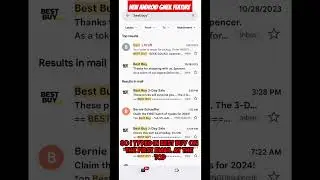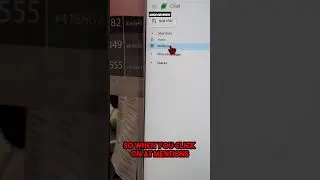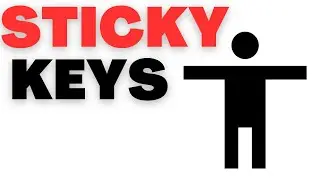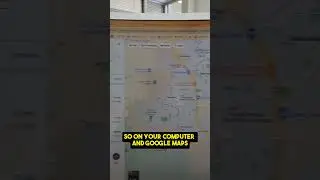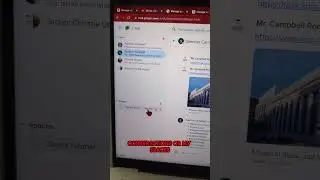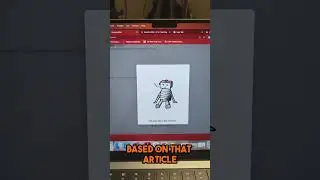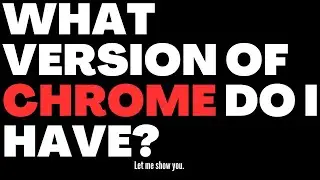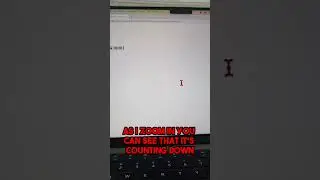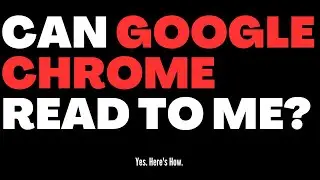Secrets to Resolving the "Failed to Import Events" GCal Message!
Failed to Import Events Fix!
Having trouble importing events into your calendar? Watch this video to learn how to troubleshoot an "Access Denied" error that prevents you from uploading events to your target calendar. We will guide you through the process of resolving the issue and ensuring a successful event import. Don't let access restrictions hold you back from managing your calendar effectively! Stay tuned for tips and solutions to overcome this frustrating event upload error.
"Failed to import events: Could not upload your events because you do not have sufficient access on the target calendar.."
The solution for this is to manually edit the .ics file before importing it and replace all occurrences of “UID:” with “UID:X” (without the quotes). After doing this and saving the file, proceed with the import and all should be fine.
HELPFUL VIDEOS
📁How to Copy a Google Drive Folder • How to Copy a Google Drive Folder (an...
📆Master Google Calendar • How to Use Google Calendar (2022) All...
😱Google Docs Tricks and Tips- • Google Docs
SOCIAL MEDIA
🌍Amazon Storefront: https://www.amazon.com/shop/mr.campbe...
🐦Twitter: / mrcampbellrocks
🤳Instagram: / mrcampbellr. .
📍Pinterest: / mrcampbell_. .
🖥️Website: https://mrcampbellrocks.com/
🕒 TikTok: tiktok.com/@mrcampbellrocks
TPT Resources: https://www.teacherspayteachers.com/S...
TOOLS
🎨Canva: https://partner.canva.com/c/2389071/6... (Affiliate Link)
💻Camtasia: https://techsmith.z6rjha.net/c/238907... (Affiliate Link)
📹TubeBuddy Youtube Tools https://www.tubebuddy.com/MrCampbell (Affiliate Link)
📸 Canon R50 Mirrorless Camera https://amzn.to/40DYZkw(Affiliate Link)
🖥️ Website Builder and Hosting Elementor https://be.elementor.com/visit/?bta=2... (Affiliate Link)
THE BEST TEACHER SIDE HUSTLE I KNOW OF. https://foak.krtra.com/t/PbDvqdOai6a4 (Affiliate Link)