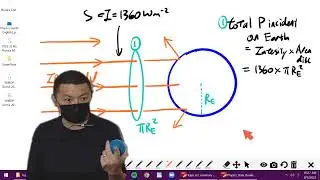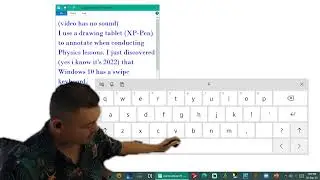PHYSICS Using swipe keyboard for typing - Solve Physics with Samuel Leong
SuperPose (https://superpose.me) places YOU directly onto your computer or laptop screen. This innovative, real-time green-screen (chroma key) filter is compatible with Windows 10/11 and MacOS! Perfect for enhancing your video calls on Zoom, Skype, OBS, and Streamlabs, SuperPose helps you present like a true professional.
Designed for ease of use, SuperPose is a user-friendly application that utilizes your webcam to place you "live" on your screen. It’s an ideal solution for content creators, online course instructors, and teachers seeking a straightforward way to engage their audience. The best part? No physical green screen is needed!
Leveraging advanced machine learning algorithms, SuperPose effectively removes your background, seamlessly overlaying your image onto your computer display. Experience it for yourself - try SuperPose for free today! Visit us at https://superpose.me/download/.
About the actual lesson:
Solve Physics with Samuel Leong
(This video may be using alternative green-screen solutions)
Change Quality to 1080HD and Turn On [CC] Subtitles
~ DRAW DIAGRAMS and TAKE NOTES ~
Note: auto-subtitling may not be accurate and it only serves as visual aid.
Tips: this is not a movie. take notes.
Tips: you can re-play at a faster speed.
Disclaimer: This disclaimer informs readers that the views, thoughts, and opinions expressed in the video belong solely to the author, and not necessarily to the author's employer, organization, committee or other group or individual. It also does not reflect the author's permanent opinion and such banter is adapted time to time to suit the current audience's needs. If a student being reprimanded is part of the recording, let it be known that if the viewer follows my guidance in lesson and in doing work, the viewer won't be deserving of such reprimand.