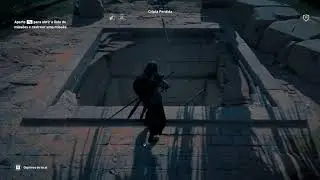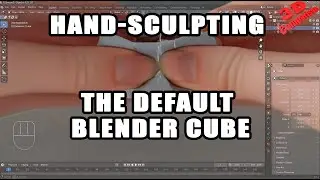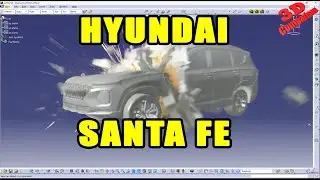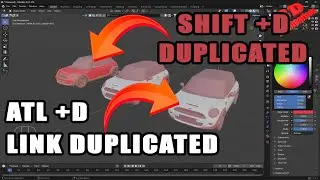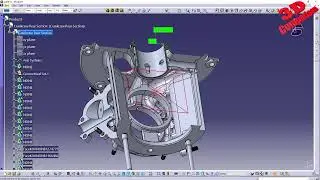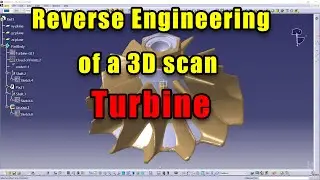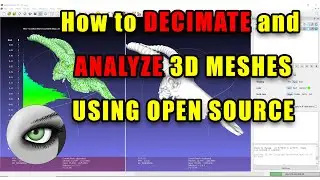Difference between Duplicate and Link Duplicate in Blender
In Blender, the terms *Duplicate* and *Link Duplicate* refer to different ways of creating copies of an object, each with unique characteristics:
1. *Duplicate (Shift + D):*
Creates a completely independent copy of the selected object.
This new object has its own mesh data, meaning any edits you make to the geometry or other attributes of this duplicate will not affect the original object or other duplicates.
Use this when you need unique versions of an object, as each duplicate can be edited independently.
2. *Link Duplicate (Alt + D):*
Creates a duplicate that shares the same underlying data (such as mesh data) with the original object.
Any edits to the shared data, like geometry changes, will update both the original and the linked duplicates.
Transformations like location, rotation, and scale can still be adjusted individually, giving you control over placement but not over the actual form of the objects.
Use this when you want multiple instances of the same object but need to keep the geometry consistent across them.
*Summary:*
*Duplicate* (Shift + D) = independent copy with separate data.
*Link Duplicate* (Alt + D) = linked copy with shared data, affecting all linked duplicates when edited.
Each method has its ideal use cases depending on whether you need independent or linked modifications across copies.
#blender
#blendertutorial
#blendertutorialforbeginners