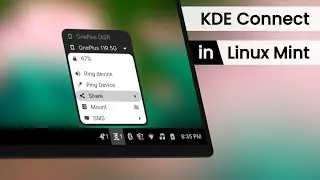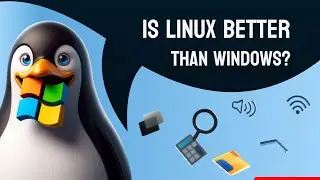Customizing Cinnamon on Mint | Easy Guide
In this video, I’ll walk you through customizing your Linux Mint Cinnamon desktop. We’ll cover everything from themes, icons, and fonts to workspace settings, changing the ALT+Tab preview style, customizing the lock screen, and more. This is an easy, beginner-friendly guide for anyone looking to make their Cinnamon Desktop unique.
Links & Downloads :
Wallpaper https://www.mediafire.com/file/dssu49...
Menu Icons https://www.mediafire.com/file/zgbvb0...
Orchis Theme https://github.com/vinceliuice/Orchis...
GNOME-look.org https://www.gnome-look.org/
Fonts.google.com https://fonts.google.com/
0:00 Video Starts
0:15 Wallpaper & Theme installation
5:12 Changing Buttons Layout
5:37 Alt-Tab Preview
5:59 Changing Fonts
7:57 Personalizing Panel (Taskbar)
10:31 Changing Lockscreen Clock Style
------------------------------------------
Music: Chroma Crush
Musician: EnjoyMusic
URL: https://enjoymusic.ai
------------------------------------------
Keywords :
linux mint customization
linux mint customization cinnamon
cinnamon desktop environment
linux customization
cinnamon customization
linux mint guide for beginners
#linuxmint #cinnamon #kdeplasma #linuxcustomization
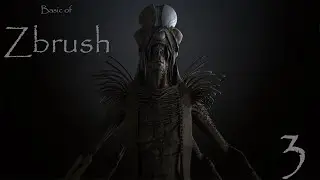

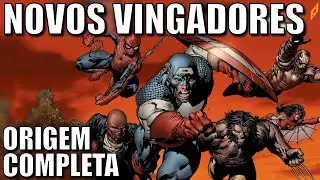
![[친절한꿀팁] 다이소에서이것만은사지말자/다이소비추템](https://images.videosashka.com/watch/nlkaq6kQ83Q)