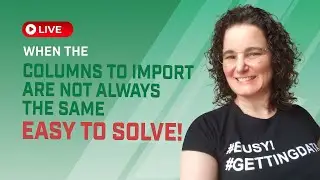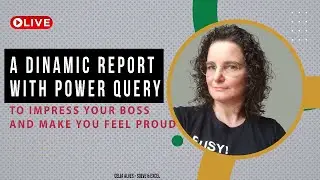How to combine pivoted data from multiple sheets in an Excel file
We use the Excel.Workbook function in Power Query every time we connect to an external Excel file. This function has two parameters that can become very useful in certain situations. Knowing how to take advantage of those parameters may save us from a lot of unnecessary extra work to shape our data.
----------------------
Celia Alves - Microsoft MVP & Certified Excel Expert, Solutions Developer
New videos on YouTube every week: https:www// / celiaalvessolveexcel
Get access to the video EXERCISE FILES by joining our Telegram Group at https://t.me/celiaalvessolveexcel
Subscribe to my NEWSLETTER for exciting news about the Excel world: https://bit.ly/learnfromcelia
________________________________________________________
Learn how to AUTOMATE YOUR EXCEL REPORTS in minutes instead of hours without copy-paste or coding: https://snapreportschamp.com/course
Get this ready-to-use Excel solution for 2 and 3 columns of Dependent Dropdown Lists:
https://solveandexcel.ca/dynamic-depe...
___________________________________________________________________
Solve & Excel Consulting - https://solveandexcel.ca
LinkedIn: / celiajordaoalves
Facebook: / solveandexcel
Twitter: @celia_excel
Instagram: @solveandexcel
#excel #msexcel #powerquery #dataanalysis #snapreports #solveandexcel #automation #reportautomation #VBA
#Excel #shorts #solveandexcel #microsoft365 #microsoft #toronto #torontobusiness #wit #msexcel #microsoftexcel #excelreport #excelautomation #snapreports #powerquery #powerquerytraining #powerqueryeditor #worksmarternotharder #canada #msexceltraining #microsoftexceltips








![[L0001] Excel Report Automation w/ Power Query and VBA - PART 1: ETL - Snap Reports](https://images.videosashka.com/watch/itMeSiu7aHQ)
![[L0002] Excel Report Automation w/ Power Query and VBA - PART 2: VBA - Snap Reports](https://images.videosashka.com/watch/4kiIdtL6B0E)
![[L0003] How to compare two data sets in Excel – Join Kind Types in Power Query | Excel Snap Reports](https://images.videosashka.com/watch/VuYV_Fnruts)
![Excel Table – One of the most important concepts in Excel [L0004]](https://images.videosashka.com/watch/1uCPPqbmQe8)
![I cannot automate My Excel Reporting Process - the process is too Complex | Snap Reports [L0005]](https://images.videosashka.com/watch/JWmpfQHBCuY)
![How to Automate an Excel Invoice Template | Snap Reports [L0006]](https://images.videosashka.com/watch/PBWUknSum-c)
![How to Refresh Power Query in Excel Protected Sheets | Excel Report Automation [L0007]](https://images.videosashka.com/watch/Vjgvc-o6gqs)