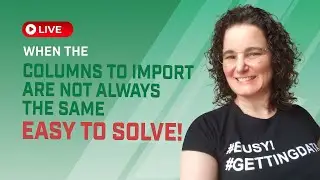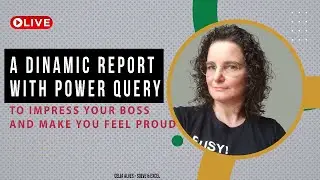[L0003] How to compare two data sets in Excel – Join Kind Types in Power Query | Excel Snap Reports
In this class we are going learn how we can compare two sets of data using the Merge tool in Power Query in Excel.
Many report procedures are about comparing two lists and finding out what is common between them, or which items are in one list that are not in the other, or cross information between the two sets of data to find detailed information about one item in one list that can be found in another list.
We can use the Merge Queries tool in Power Query to address these requests.
Content:
If I have two lists of names, how can I find the names that are in both lists?
How can I extract the names that belong to only one of the lists?
How can I bring detailed information from one list to the other one when the names coincide?
How can I create a list of unique names in the two lists combined?
Each situation requires a different Join Kind available in Power Query when we merge two tables. It is important to understand when to use each one of them.
Get access to the exercise files by joining our Telegram Group at: https://t.me/celiaalvessolveexcel
Subscribe our Newsletter for exciting news about the Excel world: https://bit.ly/learnfromcelia
---------------------
My Contact information:
Celia Alves - Microsoft MVP & Certified Excel Expert, Solutions Developer
Solve & Excel Consulting - https://solveandexcel.ca/
LinkedIn: / celiajord. .
Facebook: / solveandexcel
Twitter: @celia_excel
Instagram: @solveandexcel








![[L0001] Excel Report Automation w/ Power Query and VBA - PART 1: ETL - Snap Reports](https://images.videosashka.com/watch/itMeSiu7aHQ)
![[L0002] Excel Report Automation w/ Power Query and VBA - PART 2: VBA - Snap Reports](https://images.videosashka.com/watch/4kiIdtL6B0E)
![[L0003] How to compare two data sets in Excel – Join Kind Types in Power Query | Excel Snap Reports](https://images.videosashka.com/watch/VuYV_Fnruts)
![Excel Table – One of the most important concepts in Excel [L0004]](https://images.videosashka.com/watch/1uCPPqbmQe8)
![I cannot automate My Excel Reporting Process - the process is too Complex | Snap Reports [L0005]](https://images.videosashka.com/watch/JWmpfQHBCuY)
![How to Automate an Excel Invoice Template | Snap Reports [L0006]](https://images.videosashka.com/watch/PBWUknSum-c)
![How to Refresh Power Query in Excel Protected Sheets | Excel Report Automation [L0007]](https://images.videosashka.com/watch/Vjgvc-o6gqs)