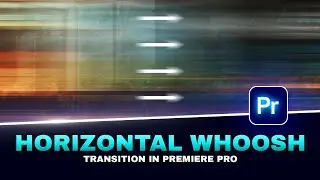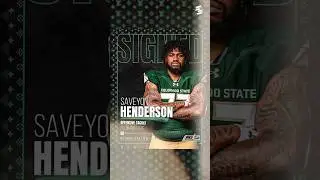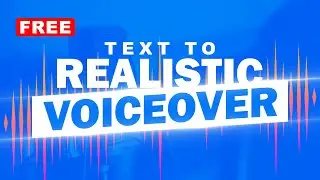How to Create a Handwriting Write-On Effect in Premiere Pro
Unlock the power of the "Write-On" effect in Adobe Premiere Pro to create a realistic handwriting animation on your videos! In this tutorial, I’ll guide you step-by-step through adding this captivating effect to text or graphics, perfect for adding a personal touch to titles, logos, or any on-screen elements. This Premiere Pro technique is simple yet impactful, and it works great for professional and personal projects alike. No plugins needed – just pure creative control in Premiere Pro! Make your video content pop with a professional "Write-On" animation effect today!
Support Me - https://buymeacoffee.com/sanjithadesigns
📌 Don't forget to subscribe for more quick and easy editing tips! 🎬✨
------------------------------------------------------------------------
🔰 Buy my Lightroom products - https://sanjithadesigns.gumroad.com/l...
🔰 For any graphic design/video editing job contact me on Fiverr - https://www.fiverr.com/sanjithadesigns/
------------------------------------------------------------------------
🔴 Adobe Premiere Pro Tutorials - • Premiere Pro Tutorials | Ultimate Tut...
🔴 Adobe Photoshop Tutorials - • Photoshop Tutorials
🔴 Adobe Lightroom Tutorials - • Lightroom Presets
🔴 Ai Tutorials - • AI and the Future of Work: A Must-Wat...
🔴 Meta Spark Studio Tutorials - • Meta Spark Studio Tutorials
------------------------------------------------------------------------
Find me:-
🚩 Instagram - / sanjithadesigns
🚩 Facebook - / sanjithadesignslk
🚩 Pinterest - / sanjithadesigns
🚩 TikTok - / sanjithadesigns
------------------------------------------------------------------------
Thank You
#PremierePro #WriteOnEffect #HandwritingEffect #PremiereProTutorial #VideoEditingTips #AdobePremierePro #VideoEffects #Sanjithadesigns #HandwritingAnimation #CreativeEdits #AdobeTutorial #TextAnimation #VideoEditing #PremiereProEffects #WriteOnAnimation #HowToAnimateText
#sanjiofficial
#sanjithadesigns