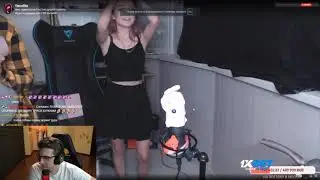Turn AI Video into Cinematic Gems with After Effects & Generative AI (MiniMax)
Take your AI-generated video to the next level by using Adobe After Effects, Photoshop, MiniMax and various generative AI tools in this tutorial. Learn my full workflow, including how to composite, add motion, color correction, and much more. Stay till the end to see the final result!
Become a Member for EXCLUSIVE CONTENT / @linestodesigns
🍿 WATCH NEXT:
1. Transforming Subjects with AI - • Generative Fill for Video: Transformi...
2. Elevate Your Videos with Generative Fill and Motion Tracking | Photoshop & After Effects Tutorial - • Elevate Your Videos with Generative F...
3. Fixing Microphone Audio Plosive Pops in Post | Adobe Audition Tutorial - • Fixing Microphone Audio Plosive Pops ...
🔗 LINKS MENTIONED:
➤ ArtSpace AI: https://bit.ly/ArtSpaceAI
Minimax AI: https://www.minimaxai.co/en
Runway AI: https://runwayml.com/
___________________
📧 For Sponsors:
[email protected]
⬇️ Download My Media Kit
https://bit.ly/LTD_MediaKit
💻 Products I Use
🎥 Mocha Pro (Motion Tracking)
https://bit.ly/LTD_MochaPro
15% discount Applied!
MY SOCIALS:
🌍 My website - http://LinesToDesigns.Co
🐦 Twitter - / lines2designs
📸 Instagram - / linestodesigns
🎥 Facebook - / linestodesignsco
⌚️Timestamps:
00:00 - Introduction to Cinematic Scene Transformation
00:17 - Adjusting and Masking in After Effects
00:31 - Exporting Scene to Photoshop
00:45 - Adding Prompts in Photoshop and AI Generation
00:59 - Using Reference Images in Generative AI
01:10 - AI Tools: Runway, Firefly, Artspace
01:21 - Compositing the Final Scene
01:39 - Adding Motion with Minimax AI
01:53 - Using Stock Footage and Color Correction
02:10 - Final Touches and Camera Shake
#generativeai #generativevideo #aftereffectstutorial