Linear Equation in 2 Variables Calculator using HTML , CSS and Javascript [with NEUMORPHISM effect]
Dare you to click this link:- https://bit.ly/2RKSugR
Today in this Video , we will learn How to create CALCULATOR to find SOLUTION of LINEAR EQUATION in TWO VARIABLES using HTML , CSS and JAVASCRIPT. We will also apply NEUMORPHIC affect on CALCULATOR to make it more real.
Guys, pardon for forgetting to align the solution x,y (.x-result & .y-result) in the center.To make it center align, just copy and paste below given code inside .outputbox css selector
justify-content: center;
Or you can directly copy and paste below code at the end of style.css file
.outputbox{
justify-content: center;
}
Note:- To apply NEUMORPHIC Affect To the Birthday Cake , just copy below give line and paste inside css selector of required element as I did in video.
For INSET
box-shadow: -4px -4px 4px 0px rgba(255, 255, 255, 0.5) inset, 12px 12px 8px 0px rgba(0,0,0,0.25) inset;
For OUTSET
box-shadow: box-shadow: -4px -4px 4px 0px rgba(255, 255, 255, 0.5) , 12px 12px 8px 0px rgba(0,0,0,0.25) ;
If you have any doubts or found any mistakes feel free to ask in comment section.I hope you guys have enjoyed watching the video 😄. Please like ,share and SUBSCRIBE to get more and more interesting videos like this one.
Also, click on the bell icon to turn on notifications. This way you'll be notified the moment new videos are uploaded.
Learn How to Create Modern Profile UI cards
• Video
Learn How to host website on internet (Most EASIEST ways)
• How To Create A Free Website - with F...
How to create wonderfull things using HTML ,CSS and Javascript (frameworks)
• Video
______________________________________________________________________
Hashtag
#html #css #javascript #webdevelopment #calculator #techgiant

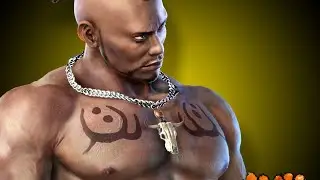

![[pt.5] M4M | Naga helps cure your touch starvation | ASMR](https://images.videosashka.com/watch/XjylZdv3VdY)


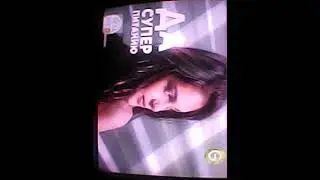

![How To Create Animated Responsive HAMBURGER Menu with Image SlideShow [CAROUSEL] | NAVIGATIONBAR](https://images.videosashka.com/watch/QP9X6E_Z5lg)
![Responsive NAVIGATION BAR [NEON Effect] , HTML ,CSS & JAVASCRIPT](https://images.videosashka.com/watch/YitJv3hHb_s)

![How To Create Responsive Login/SignIn Form In HTML and CSS [with NEUMORPHISM]](https://images.videosashka.com/watch/OFw08u6pkeM)
![How to Create FACEBOOK Login SignUp Page HTML, CSS [BOOSTRAP framework]](https://images.videosashka.com/watch/2cCnemVSHBw)
![Linear Equation in 2 Variables Calculator using HTML , CSS and Javascript [with NEUMORPHISM effect]](https://images.videosashka.com/watch/wJsv4ruSySU)