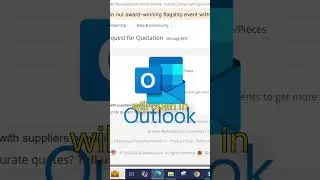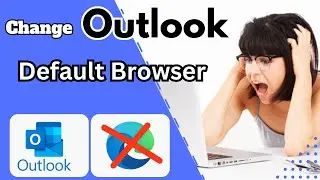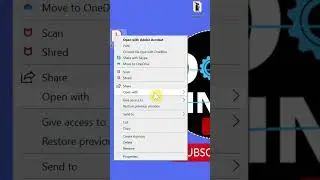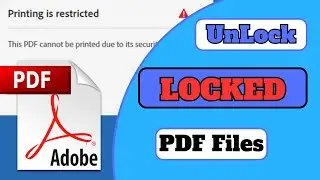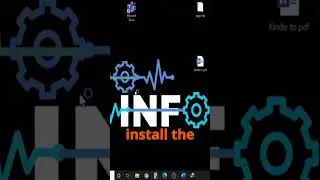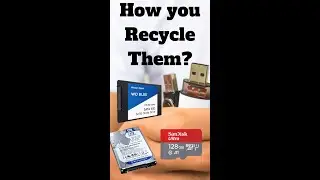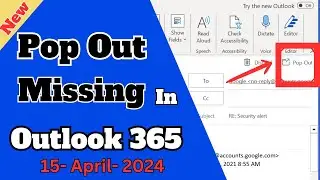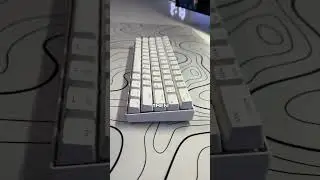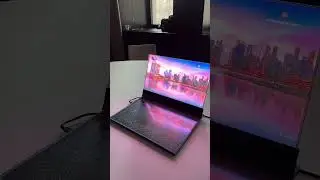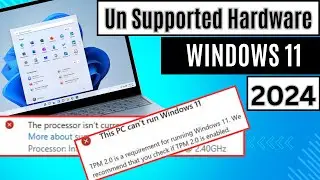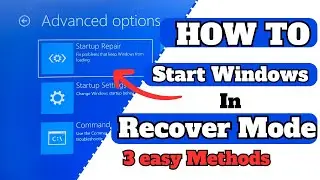Logitech Capture Not Detecting Camera Source?? FIX!! | 2024|
I ran across the issue of my webcam not displaying on "LogiCapture" but the webcam would work totally fine on any other camera apps. After double checking that the permissions were on, and uninstalling and reinstalling my device drivers, I still had no luck. Eventually I managed to figure out the solution and I hope this tutorial provides you with the correct solution to your problem as well.
In this video, I explain how to manually add your webcam (logitech or not) to be used with Logitech's camera software "LogiCapture". A lot of effort was put into making this tutorial, so if you would consider liking and subscribing, I would really appreatice it.
Webcams automatically compatable:
-C920 HD PRO
-C920s HD PRO
-1080P PRO STREAM
-C922 PRO STREAM
-C922X PRO STREAM
-STREAMCAM
-STREAMCAM PLUS
-BRIO 4K PRO
-BRIO STREAM
(No worries if you don't have these, that's what the video teaches you)
Link to code to copy and paste into the text file