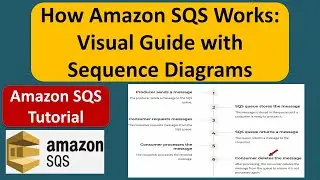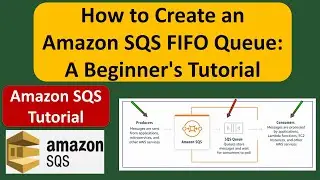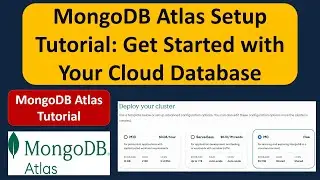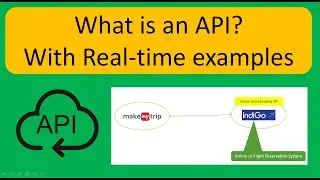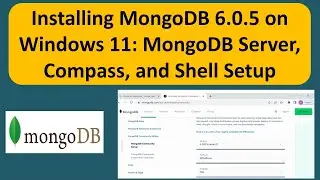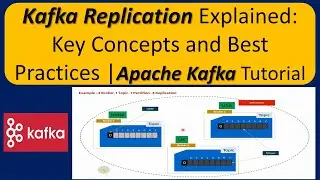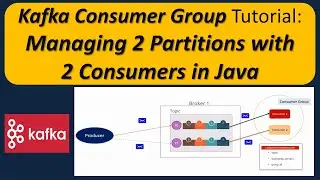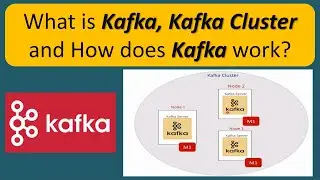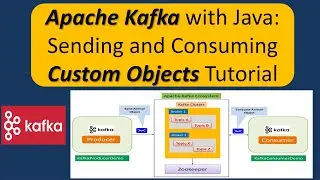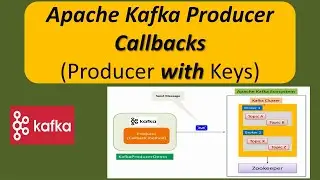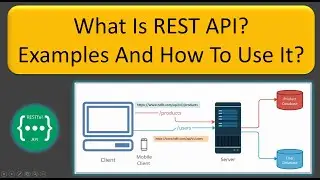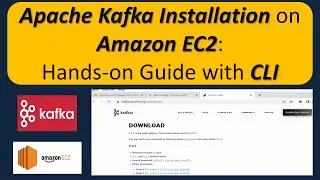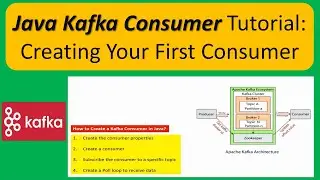How to Download, Install MongoDB 6.0.5 on Windows 11|Complete Setup of MongoDB Server, Compass&Shell
Welcome to our detailed tutorial on how to download, install, and set up MongoDB 6.0.5 on Windows 11! In this video, we’ll guide you through the complete process of getting MongoDB up and running on your system, including the installation of MongoDB Server, MongoDB Compass, and MongoDB Shell.
*In this tutorial, you will learn:*
1. **Downloading MongoDB 6.0.5**: How to download the latest MongoDB version from the official MongoDB website.
2. **Installing MongoDB Server**: Step-by-step instructions for installing the MongoDB server on your Windows 11 system.
3. **Setting Up MongoDB Compass**: How to install and set up MongoDB Compass, the graphical user interface for MongoDB.
4. **Configuring MongoDB Shell**: Instructions for installing and configuring MongoDB Shell to interact with your MongoDB databases from the command line.
5. **Initial Configuration and Testing**: How to start your MongoDB server and perform initial configurations to ensure everything is set up correctly.
By the end of this video, you’ll have a fully functional MongoDB environment on your Windows 11 machine, ready to use for your database projects.
*Why Use MongoDB?*
MongoDB is a powerful, flexible, and scalable NoSQL database that handles large volumes of data efficiently.
It supports various data types and provides high performance and availability.
If you found this video helpful, please give it a thumbs up and leave a comment below. Don't forget to subscribe to our channel and click the bell icon to stay updated with our latest tutorials. Your support helps us create more valuable content for you!
Thank you for watching!
How to Download, Install MongoDB 6.0.5 on Windows 11| Complete Setup of MongoDB Server, Compass & Shell | MongoDB Tutorial for Beginners | How to install MongoDB on Windows Operating System? - MSI Package | MongoDB Tutorial for Beginners
Click the below link to download the Java Source code and PPT:
https://drive.google.com/file/d/1EEbs...
Click the below Github link to download the Java Source code and PPT:
https://github.com/ramram43210/Java_2...
Click the below Bitbucket link to download the Java Source code and PPT:
https://bitbucket.org/ramram43210/jav...
You can find each topic playlist here - / ramram43210
#MongoDB,#installMongoDB,#MongoDBinstall,#mongodbinstallation,#MongoDBTutorial,#mongodbtutorialforbeginners,#nosqldatabase,#nosql,#nosqldatabases