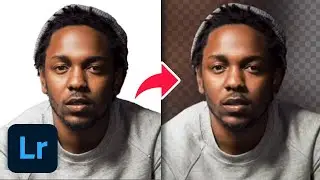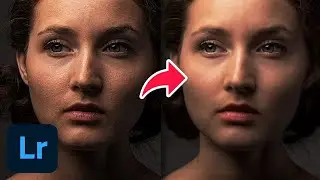How to Save an Image with a Transparent Background in Lightroom | Save Transparent PNG
на канале: Photoshop Design and Photo editing Tutorials from HowTech
In this tutorial, you will learn how to Save the File with a Transparent Background in Lightroom.
Let’s say you needed to touch up a photo that’s already been separated from the background. How do you export it out of Lightroom?
In Library window, right click on the image and under export choose export. Under File Settings choose image format as PNG. Lightroom is set to JPEG by default however JPEG lacks a transparency channel.
That’s it. Now you can export your image with the transparency left intact!
❓💬 What other Lightroom tutorials are you interested in? Please let us know in the comments.
#HowTech #Lightroom
--------------------------------------------------------------------------------------------------------------
✅ All our announcements are available here https://t.me/howtechtv
✅ Commercial questions [email protected]
✅ Facebook / howtechtv
✅ Instagram / howtechprojects
✅ Twitter / howtechprojects