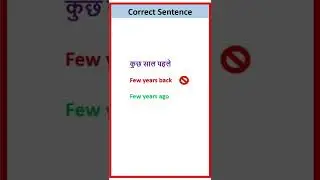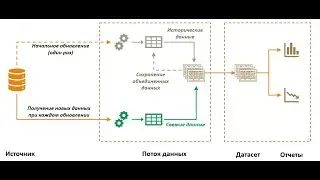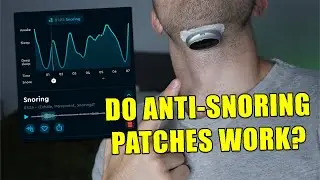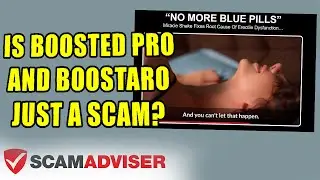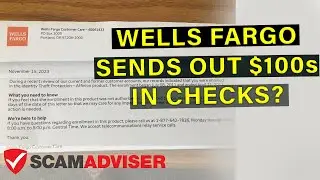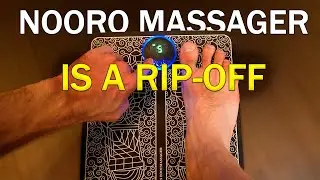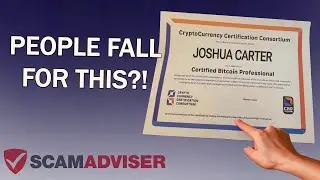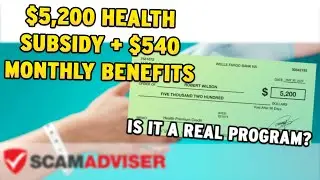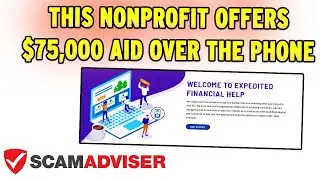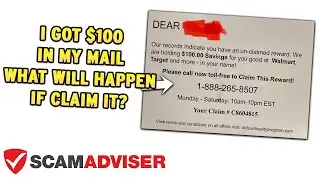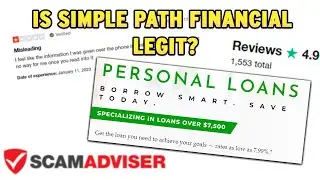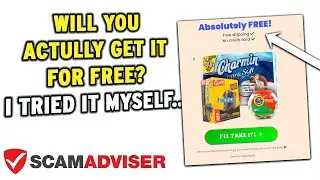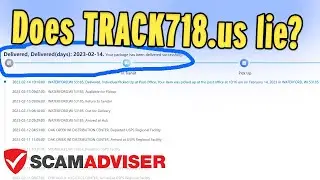Your meeting should start in a few seconds... Zoom - how to fix and get to a business meeting fast!
Watch it if you're getting message "Your meeting should start in a few seconds..." on a Zoom app!
Let’s talk about the problems with joining a meeting on the Zoom app.
So many people are getting the same message that says that “Your meeting should start in a few seconds...” and after a few seconds nothing happens! And even after an hour of waiting it doesn’t work!
There is a solution that works for many people! You should firstly install the Zoom app on your phone!
And then choose the “Join meeting” button! After that you can type Meeting ID, a password and get into the meeting you want!
This solution works for those people who're getting this screen!
If you already have the app on your phone and previously you’ve never had any troubles with the Zoom app, then it means that something isn’t right with a host! And it’s better to start meeting over!
Please write in the comments, if this solution works for you or not!
Thanks a lot for watching, for sharing your own ways how to fix the Zoom app in comments and goodbye!