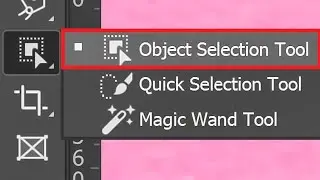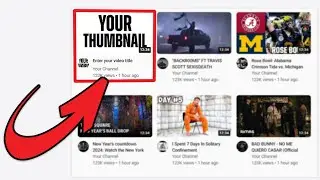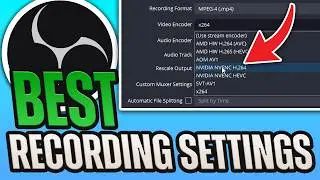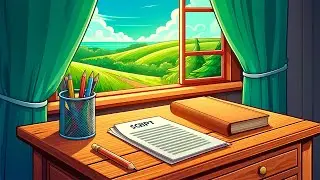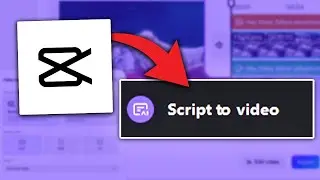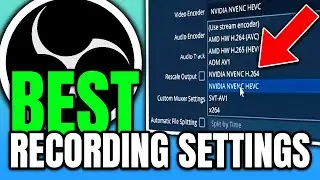How to Use Streamlabs Desktop For Beginners 2024
✅Free Download Streamlabs Desktop: https://streamlabs.pxf.io/rQjQAD
⭐Best Bitrate/Resolution Guide:
Twitch: https://help.twitch.tv/s/article/broa...
YouTube: https://support.google.com/youtube/an...
In this video I give you an easy to follow step-by-step tutorial to get started livestreaming to Twitch, YouTube or any other platform using Streamlabs Desktop. We cover every essential settings ranging from Output, Encoding, Resolution, FPS, Bitrate, & more settings!
0:00 Getting Started
0:56 Platform Login or Stream Key
1:58 Output Settings (Encoder, Bitrate, etc.)
5:32 Video Settings (Resolution, FPS, etc.)
7:20 Audio Settings (Desktop, Game, Mic, etc.)
8:35 Scenes & Sources (Game Capture, Webcam, Alerts, etc.)
13:00 Audio & Video Filters (Noise Suppression, Color Correction, etc.)
15:12 Adjusting Volume Levels
15:34 Advanced Network Settings
16:28 Thanks for Watching
This description contains affiliate links in which I earn commission. This helps support the channel at no extra cost to you!
#Streamlabs #TwitchStreaming #Streaming #Livestreaming







![Nioh 2 Build Showcase: The Wandering Exorcist - Purity Build [Detail's in the Description Below]](https://images.videosashka.com/watch/vKFoDaJpzvg)