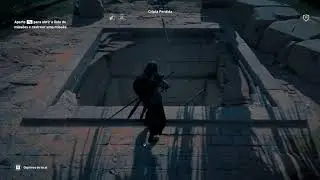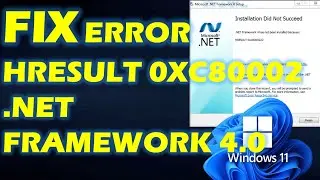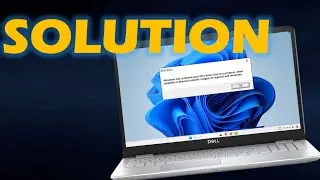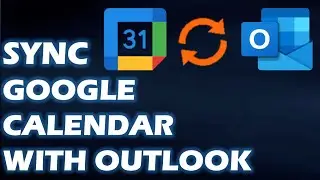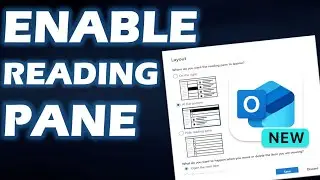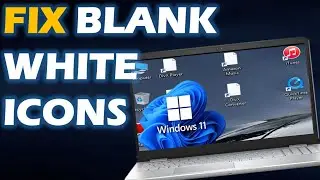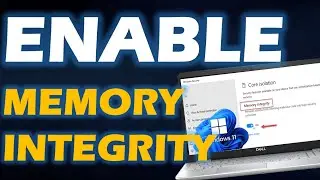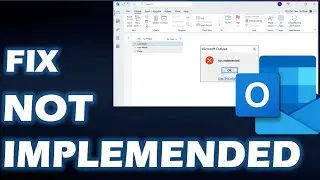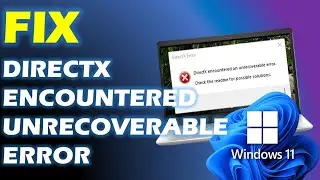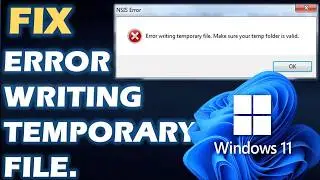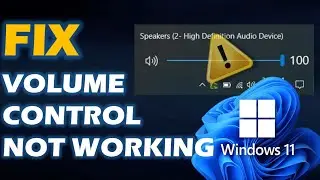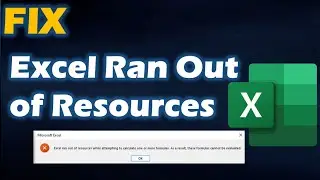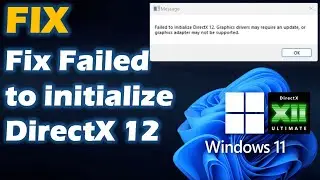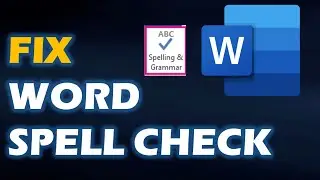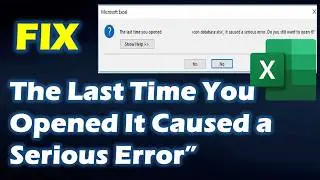Solution: Microsoft Word Wont Spell Check 6 Ways to fix it
ome of the causes of this issue are:
Incorrect language settings – If you’re typing in English and the language settings are set to French, Spanish, etc., the spell check won’t work.
Manually disabled spell check – Spell check is enabled by default, but the feature will stop working if you accidentally turn it off.
Document exception – If you enabled document exception for the file you’re working on, spell check won’t function once that document is opened.
Microsoft Word add-Ins – Sometimes, the add-ins you add to your Word app can conflict with its functionality, leading to errors like spell check not working.
► Official Website
► SOCIAL MEDIA
Twitter :
► Business Inquiries ONLY
FTC Legal Disclaimer - Some links found in the description box of my videos may be affiliate links, meaning I will make commission on sales you make through my link. This is at no extra cost to you to use my links/codes, it's just one more way to support me and my channel! :)
CONTENT DISCLAIMER
This video is only made for educational and entertainment purposes, so please don’t misuse it. As well as only follow the instruction, visual or verbal on the video at your own risk, we will not be held responsible for any loss or damage. As a part of the YouTube Community, we have not used or recommended using anything against the will of YouTube TOS. As well as we are not used or recommend anything illegal, harmful or dangerous in this video. Thank you