How to Download and Install Drivers in Windows 11,10,8,7
In this video, I will show you how to download and install the device drivers for your Windows system. We will cover how to find the latest drivers for your desktop or laptop and how to install them. We also cover some driver troubleshooting steps.
▼Scan @ Video Index▼
00:00 Intro
00:11 Broll Driver Installation
00:38 Laptop or Assembled Desktop
01:04 Identify the Laptop or Branded Desktop Model Number
01:46 Find Motherboard Model Number
02:15 Find PC Components Model and Make
02:31 Find CPU Model Number
02:45 Note down Graphic Card Model Number
03:19 Locate the Network Adapter Model and Make
04:21 Find Printer Model and Make
04:34 Download Drivers From OEM Website Only
05:31 Find Any Connected USB Devices
06:00 Find Devices Connected to Serial and Parallel Port
06:07 Find Input Devices
06:21 Find Sound Card Model Number
06:48 Search and Download Drivers Online
06:54 Find Drivers for Laptop or Branded Desktop
08:51 Identify Graphic Card Model Number
09:29 Download and Install the EXE Driver Setup
09:46 Installing Old Windows Drives on Windows 10 or 11
10:40 Installing Drivers Manually Using INF
11:21 Finding Drivers for Assembled Desktop
11:57 What is BIOS and When to Update
12:25 Downloading and Installing Motherboard Drivers
13:16 Finding and Downloading Chipset Drivers
14:29 Download Chipset Driver from Chipset Brand Site
15:11 Finding and Downloading Graphic Card Drivers
16:19 Game Ready vs Studio Drivers
17:08 Download Drivers from Graphics Brand Site
18:00 Find Printer Driver
19:14 Installed Driver Device Not Working
20:06 Device Driver Not Installed
20:22 Installing Drivers Manually INF File
22:08 Uninstalling and Reinstalling Drivers
22:36 Force Device Check
▼Read @ HowISolve▼
https://www.howisolve.com/install-dri...
▼Hire us @ Fiverr.com ▼
https://www.fiverr.com/neilmahaseth
▼Questions @ HowISolve Community ▼
https://forum.howisolve.com
▼Support Us @ HowISolve.com▼
https://www.howisolve.com/support-us/
▼Like @ Facebook▼
http://bit.ly/HowISolve
▼Follow @ Twitter▼
/ howisolve



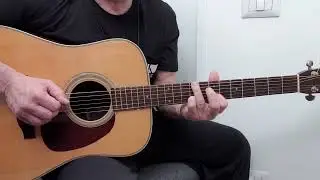


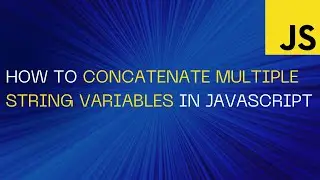
![Fury + MC Dino @ bassPOD - EDC Las Vegas 2021 [1080p]](https://images.videosashka.com/watch/rAwlDXwE03s)

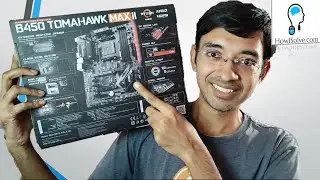

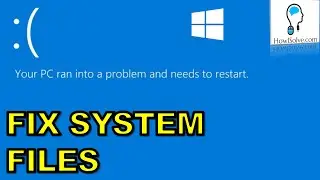



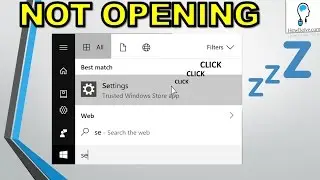

![Finally Solved:Msvcr110.dll is missing [Windows 10, 8.1 & 7]](https://images.videosashka.com/watch/aPX3f90Iqu0)
![Solved: Windows Update Stuck [Windows 7 SP 1, 8.1 &10]](https://images.videosashka.com/watch/WFfc22x3I_s)
![Solved:Error Bookmark Not Defined[Microsoft Word]](https://images.videosashka.com/watch/Ks8KMBwEIZs)