ArchiCAD 25 - Complete Beginners' Tutorial
In this beginner’s guide, we will learn the basics of using ArchiCAD 25 to create digital building information models of proposed structures. The digital model is intelligent and dynamic. This is to say that if we create anything on the floor plan view, the other corresponding views will be automatically updated and synchronized with the latest information.
For this guide, we will be working mostly on the floor plan view to create an architectural floor plan, with the necessary 3D building elements and 2D documentation.
If you would like to watch a specific section of the video, use the timestamps below for navigation:
00:00:00 Course Introduction
00:01:50 Class Project
00:03:07 Creating a New ArchiCAD Project
00:09:17 Project Location Settings, Site + Client Details
00:18:37 Storey Settings, Working + Dimensioning Units
00:25:56 Construction Grid System
00:43:57 External and Internal Walls
00:52:19 Room Tags using the Text Tool
00:54:51 Doors and Windows
01:03:55 Customizations + Settings for Doors and Windows
01:11:09 Interior Furniture Layout using the Object Tool
01:27:58 What Next?
01:28:03 My Final Thoughts
•Donate: https://www.paypal.com/donate/?hosted...
By donating, you are helping us to continue educating construction students and professionals for free and helping them master construction software to improve their workflows, productivity, and business profitability.
ArchiCAD Online Course:
ArchiCAD 24 Essentials: From Novice to Ninja [Digital Course] – https://nzangi.gumroad.com/l/ArchiCAD...
Create Better Project Documentation in ArchiCAD Course: https://gumroad.com/a/590877811/vlkfz
Efficiency ArchiCAD Key Features eBook: https://gumroad.com/a/590877811/twRdY
ArchiCAD Templates:
MSBIM 2022 ArchiCAD Pro Template + Costing and Estimating Pack: https://gumroad.com/a/590877811/ACExj
ArchiCAD MEP Professional Template: https://gumroad.com/a/590877811/hUUHRd
ArchiCAD Professional Template: https://gumroad.com/a/590877811/jSXVl
MSBIM 2021 ArchiCAD Professional Template + Costing and Estimating Pack: https://gumroad.com/a/590877811/vFPNr
Follow us here for future updates: https://nzangi.gumroad.com/follow
Connect with Nzangi Muimi on:
▶Facebook: / nzangim
▶Twitter: / nzangi_james
▶Instagram: / nzangi_james
Follow QuantBuild Academy on:
▶Facebook: / quantbuild
▶Instagram: / quantbuild_ke
▶Twitter: / quantbuild_ke



![ЛЕГИОНКА ДЕЛО ГОВОРИТ [DOTA2]](https://images.videosashka.com/watch/DHkwP_b-NiI)








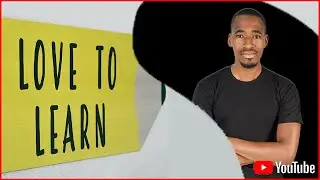






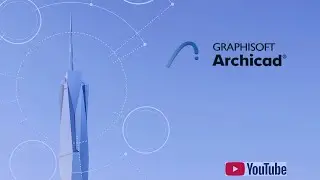

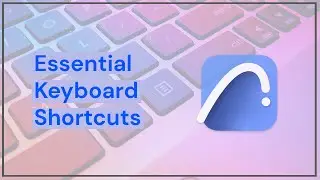
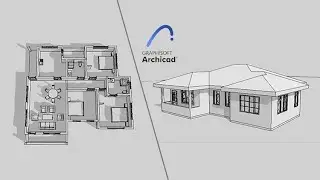


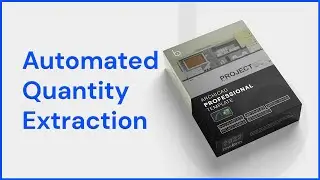

![Revit 2019 Beginner Tutorial - Color Fill Legend [Part 09]](https://images.videosashka.com/watch/A9zUTcYv64s)
![Revit 2019 Beginner Tutorial - Annotations (Tags and Dimensions) [Part 08]](https://images.videosashka.com/watch/zHvbzZ80YQM)
![Revit 2019 Beginner Tutorial - Floor, Ceiling and Roof [Part 07]](https://images.videosashka.com/watch/VmdTHSUWWfg)
![Revit 2019 Beginner Tutorial - Rooms and Room Tags [Part 06]](https://images.videosashka.com/watch/LZvWF0aA4gQ)
![Revit 2019 Beginner Tutorial - Interior Components [Part 05]](https://images.videosashka.com/watch/oPlNvLs1rMI)