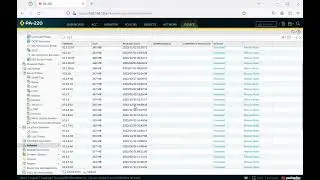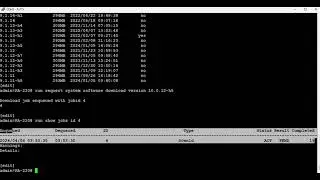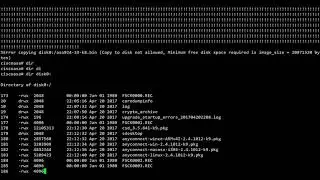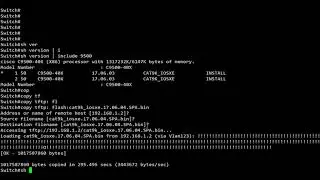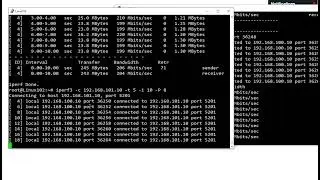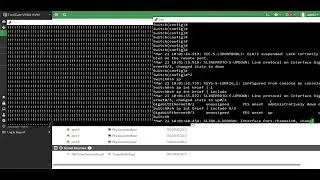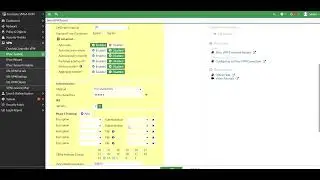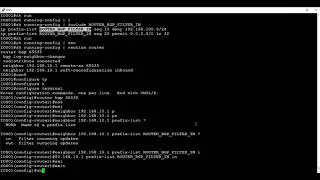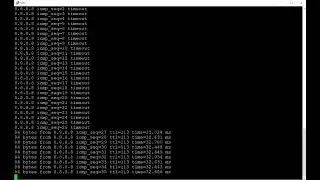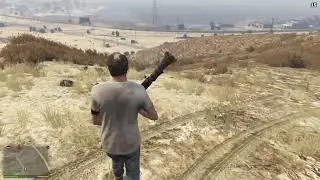How to configure BGP on Juniper SRX Firewall
How to configure #BGP on #Juniper #SRX Firewall :
set interfaces ge-0/0/0 unit 0 family inet address 192.168.20.1/30
set interfaces ge-0/0/1 unit 0 family inet address 192.168.10.1/30
set security zones security-zone trust interfaces ge-0/0/0.0 host-inbound-traffic system-services ping
set security zones security-zone trust interfaces ge-0/0/0.0 host-inbound-traffic system-services traceroute
set security zones security-zone untrust interfaces ge-0/0/1.0 host-inbound-traffic system-services ping
set security zones security-zone untrust interfaces ge-0/0/1.0 host-inbound-traffic system-services traceroute
set routing-options static route 192.168.100.0/24 next-hop 192.168.20.2
set routing-options static route 192.168.200.0/24 next-hop 192.168.20.2
set policy-options prefix-list ROUTES_TO_BGP 192.168.20.0/30
set policy-options prefix-list ROUTES_TO_BGP 192.168.100.0/24
set policy-options prefix-list ROUTES_TO_BGP 192.168.200.0/24
set policy-options policy-statement ADVERTISING_TO_IOS01 term 1 from prefix-list ROUTES_TO_BGP
set policy-options policy-statement ADVERTISING_TO_IOS01 term 1 then accept
set protocols bgp group IOS01 type internal
set protocols bgp group IOS01 local-address 192.168.10.1
set protocols bgp group IOS01 hold-time 39
set protocols bgp group IOS01 log-updown
set protocols bgp group IOS01 peer-as 65535
set protocols bgp group IOS01 local-as 65535
set protocols bgp group IOS01 neighbor 192.168.10.2 export ADVERTISING_TO_IOS01