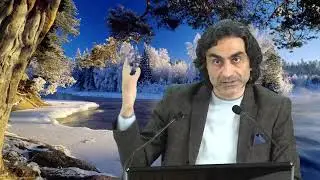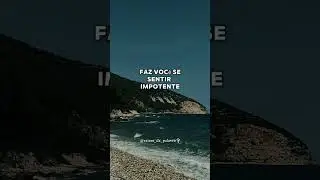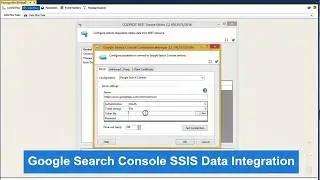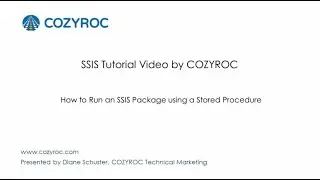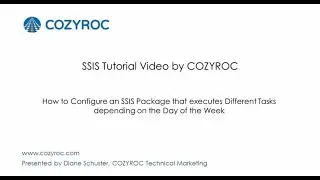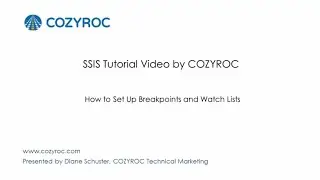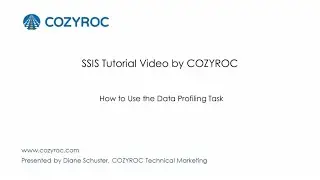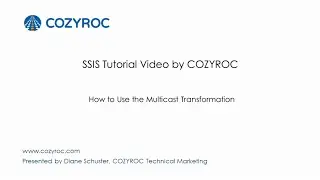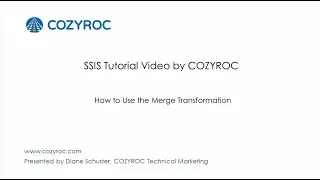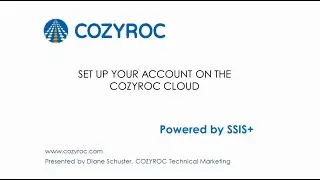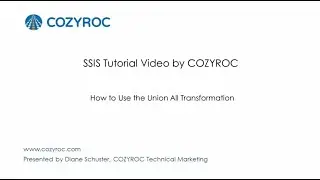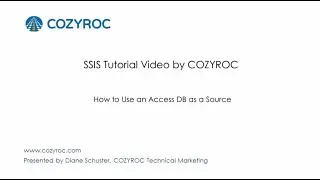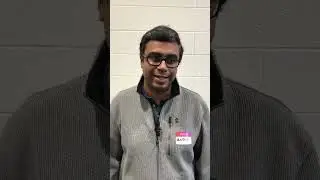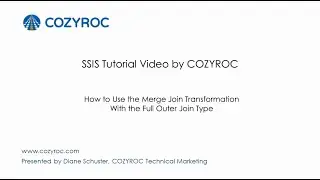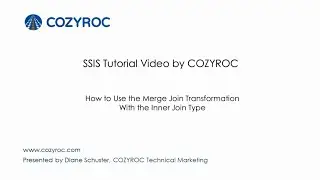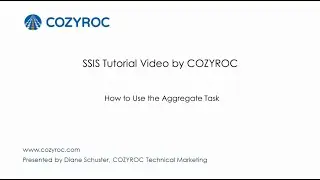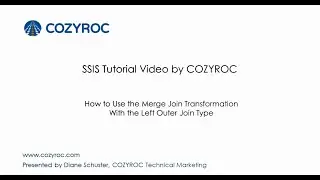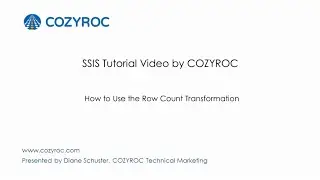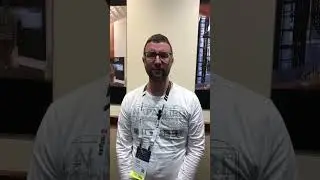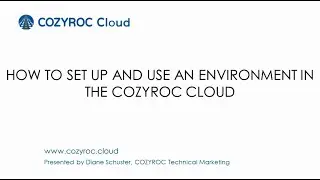How to use MS Graph configuration to access SharePoint online. COZYROC SSIS suite
How to setup #MSGraph connection manager to access #SharePoint online using #Oauth authentication. https://www.cozyroc.com/ssis/microsof.... 📂 Free for development within Visual Studio
Time stamps:
0:37 Files for downloading
1:42 Connection managers MS Graph and local folder
2:25 MS Graph token
5:08 File transfer task
➡️ SharePoint Connection Manager.
https://www.cozyroc.com/ssis/sharepoi...
➡️ Microsoft Graph Connection
https://www.cozyroc.com/ssis/microsof...
COZYROC SSIS+ Suite is FREE for testing in your development environment. Download now from 📂 https://cozyroc.com/download
📂 Support for SQL Server 2012, 2014, 2016, 2017, 2019, 2022
📂 Download COZYROC SSIS+ Components Suite
📂 Free for test and development within Visual Studio
See also:
➡️ File Transfer Task
https://www.cozyroc.com/ssis/file-tra...
➡️ REST Connection Manager.
https://www.cozyroc.com/ssis/rest
➡️ SSH Connection Manager.
https://www.cozyroc.com/ssis/ssh-conn...
📂 SharePoint SSIS integration package includes:
➡️ SharePoint Connection Manager
Stores the credentials and functionality for connecting to an on-premise SharePoint server or online SharePoint service (Office 365)
Well documented API for use by user-defined scripts.
➡️ SharePoint Source component
Retrieves data from a SharePoint list.
A CAML statement may be used to filter the list items in the Input List.
The source can be dynamically modified at runtime using an SSIS expression.
➡️ SharePoint Destination component
Inserts or updates data in a SharePoint list.
Supports three SharePoint list actions: Create, Update or Delete.
Provides information about rows with errors as well as the GUID assigned for new records created.