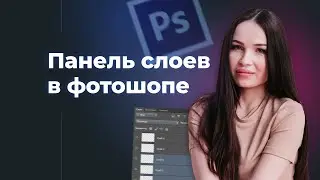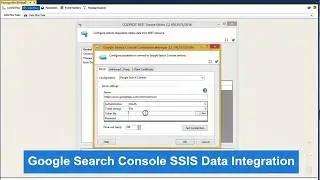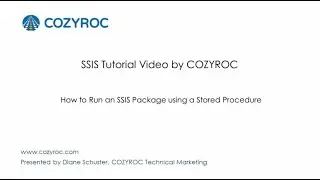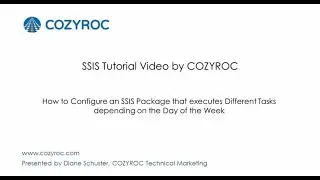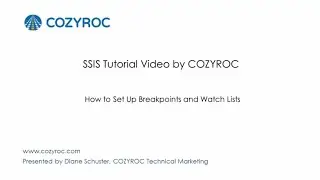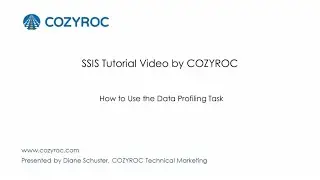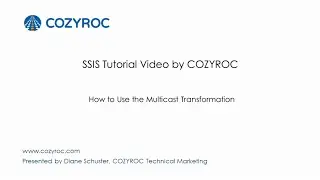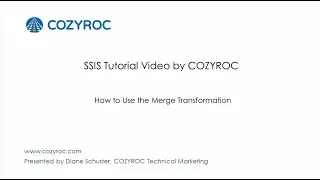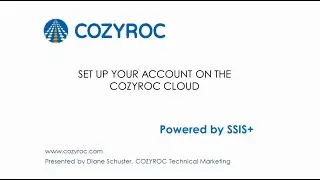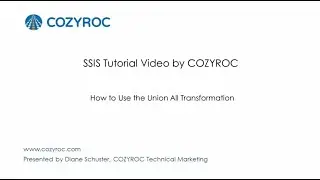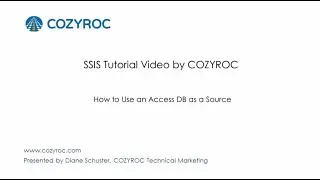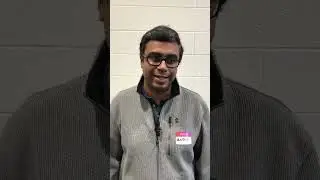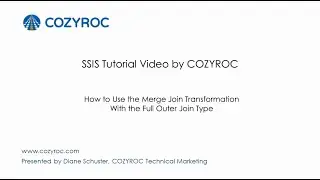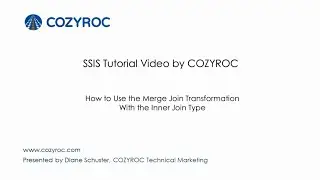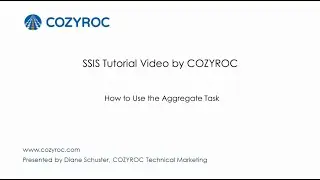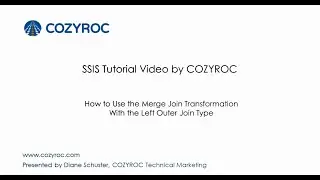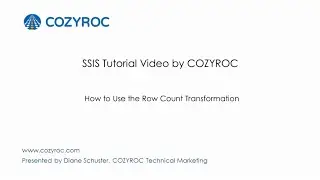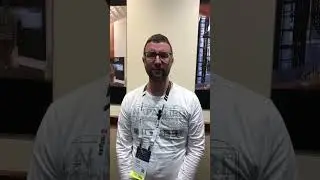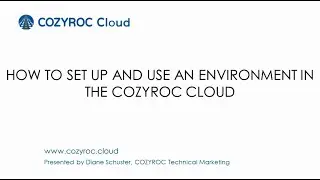How to Use the Merge Transformation in SSIS.
How to configure a SSIS package that uses the Merge transformation with inputs from two different types of sources. SSIS tutorial videos • Free SSIS Tutorials for beginners by ...
⌚ Topics in this video:
===================
0:00 Intro
0:32 Input 1 - Text file
0:53 Input 2 - Table data
01:21 Dataflow task setup
01:35 Flat file Source connection setup
02:46 OLE DB Source connection setup
04:38 Sort component setup
06:00 Merge component setup
06:51 OLE DB destination - Write output to table
💻💡 More SSIS tutorial videos
=====================================
Full SSIS tutorials playlist - • Free SSIS Tutorials for beginners by ...
• How to configure a package that an Access DB as a Source • How to Use an Access Database as a So...
• How to Use the Row Count Transformation. SSIS tutorial videos by COZYROC • How to Use the Row Count Transformati...
• How to Load Data from a Fixed Width File with no Row Delimiters • How to Load Data from a Fixed Width F...
• How to Load Data from a Ragged Right Flat File • How to Load Data from a Ragged Right ...
• Load Data from Tables in Different Databases and Servers • Load Data from Tables in Different Da...
• Passing Matched and Unmatched Records to the Same Destination using the Lookup Transformation • Passing Matched and Unmatched Records...
🔔 COZYROC SSIS+ is a comprehensive suite of 270+ components for developing ETL solutions with Microsoft SQL Server Integration Services https://cozyroc.com/products
✔️ Free for test and development within Visual Studio
✔️ Easy-to-use, coding-free library of tasks, components and reusable scripts can significantly cut your development time and also improve the execution speed of your SSIS packages.
#UnionAllTransformation #SSIS #LearnSSIS #SSIStutorials