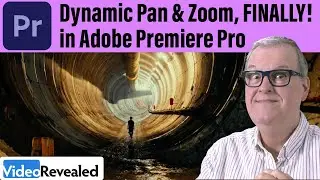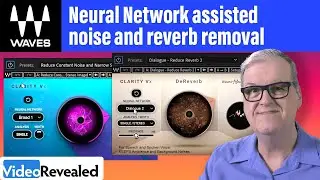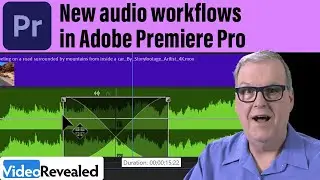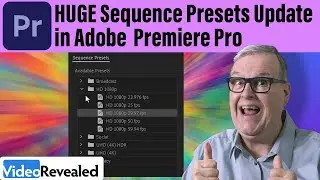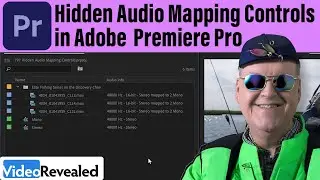Conforming Variable Frame Rate Clips in Premiere Pro
This tutorial shows how to setup Premiere Pro to work with clips that have been recorded using variable frame rates. It also covers using clips converted from Handbrake and Shutter Encoder and compares the difference from Premiere Pro side by side.
Check out TNT BOXING + FITNESS ACADEMY
https://tntboxingacademy.com/
Download MediaInfo
https://mediaarea.net/en/MediaInfo/Do...
- - - - - - - - - - - - - - - - - - - - - - - - - - - - - - - - - - - -
QUESTIONS?
► https://videorevealed.com/contact
Visit NVIDIA RTX Studio
► https://www.nvidia.com/en-us/design-v...
Check out BELECO photo backgrounds
► https://www.amazon.com/s?k=BELECO
ARTLIST Music | Sound Effects | Footage | Templates | Plugins | Apps
https://bit.ly/vidrevartlist
Motion Array
https://bit.ly/vidrevmotionarray
- - - - - - - - - - - - - - - - - - - - - - - - - - - - - - - - - - - -
THANKS!
😃 To all the wonderful people who have supported VideoRevealed 😃