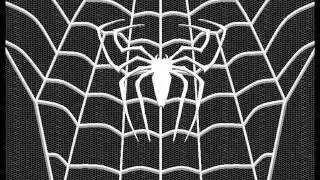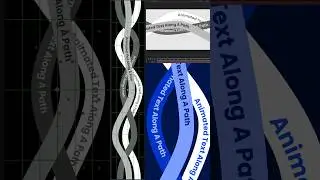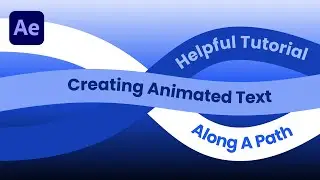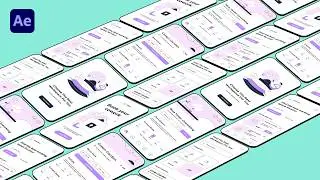Render time. Adobe After Effects Course
Hey there, welcome back! In this final lesson, we're putting the finishing touches on our animation project. We'll dive into some cool features and make sure you're all set for the final render.
First up, we'll talk about markers – handy little points in your project. Just make sure you haven't selected any layer before creating one. Then, we'll tackle rendering, making sure we're not wasting time on unnecessary parts. We'll use the COLLAPSE function to ensure top-notch design quality.
After sorting out those details, we'll jump into the rendering process. I'll guide you through rendering with and without a background, giving you flexibility for different scenarios. And of course, we'll keep things organized in the PROJECT PANEL – creating folders, sorting assets, and making life easier for future you or anyone else working on the project.
By the end of the lesson, you'll be all set to show off your awesome animation. Feel free to share your experience in the comments, and I can't wait to see you in the next lesson! 🚀
Watch the full course on my official website and join my private community:
https://www.designinmotionschool.com/
🏆Start Learning Adobe After Effects - The Efficient Way🏆
Take your career seriously and join over 10,000 students worldwide at Design in Motion School!
https://www.designinmotionschool.com/...
⭐Discover over 150 effects and project files for just $6⭐
https://valeri.gumroad.com/
🤝Let's be friends on Instagram: / valeri_visuals
💻I'm available for hire: [email protected]
💎See my Portfolio here: https://www.designinmotionschool.com/...