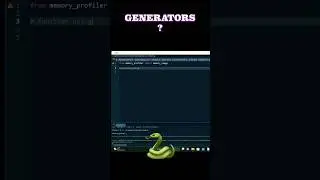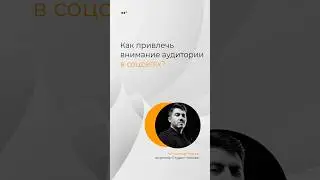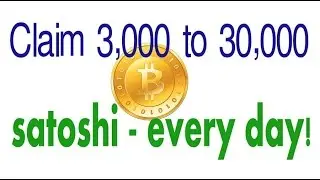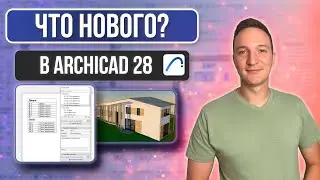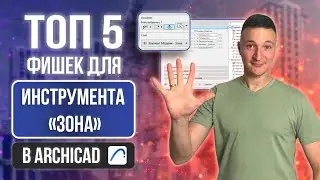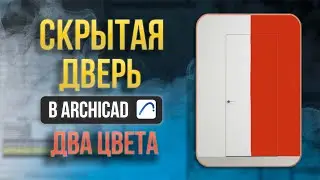ARCHICAD FROM SCRATCH. 3D VIEWS, DETAILS, DRAWINGS FOR INTERIOR DESIGN IN ARCHICAD
This video will help you get started with ArchiCAD from scratch! You will learn how to create 3D views (axonometry in Archicad), room layouts and drawings for interior design. How to organize your work when working in ArchiCAD with interior design drawings.
Analysis of your drawing template and consultations on working in Archicad for interior designers: https://t.me/Rubtsov_Vladimir
Video on the topic:
• МНОГОСЛОЙНЫЕ КОНСТРУКЦИИ В АРХИКАД
• ЧАСТЬ 2. МНОГОСЛОЙНЫЕ КОНСТРУКЦИИ В А...
• КАК СОЗДАТЬ ПОКРЫТИЕ В АРХИКАД. КЕРАМ...
• РАСКЛАДКА ПОЛОВ В ARCHICAD. ШТРИХОВКИ
• МАКЕТЫ В АРХИКАД. КНИГА МАКЕТОВ. ВЫВО...
• СЕКРЕТЫ СОЗДАНИЯ СКРЫТЫХ ДВЕРЕЙ В ARC...
TIME CODES:
00:00 - Primary settings (saving the archicad file, environment, command board)
04:27 - Layers (working principle and creation)
08:53 - Tool wall
12:38 - Door Tool
13:42 - Model view options
14:44 - Overlay tool
19:53 - Working with coatings (creation, application, layout)
24:40 - Creating furniture and plumbing fixtures
39:05 - Graphic replacement (combinations and rules)
43:46 - Linear Dimension Tool
46:46 - Creating views. Species map
49:30 - Creating sweeps
56:40 - Creating 3D axonometries
01:00:02 - Placing drawings on a sheet (layout)
01:06:33 - Saving drawings
If you liked the video, support it with a like and comment.
This video may be of interest with queries:
#archikad
#archikadszero
#trainingarchikad
#video lessonsarchikad
#lessonsarchikad
#coursearchikad
#templatearhicad
#archicadforbeginners