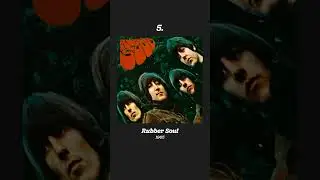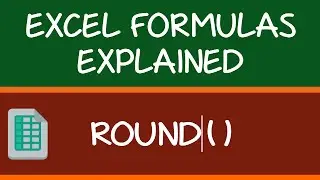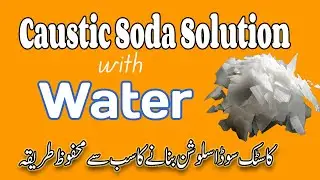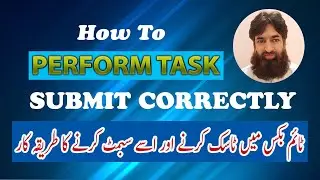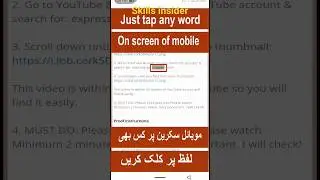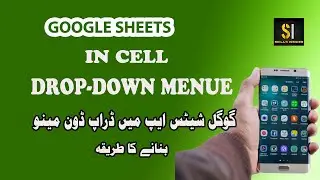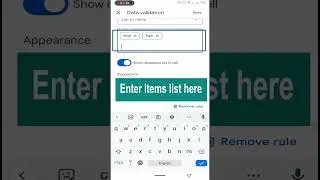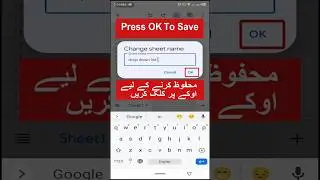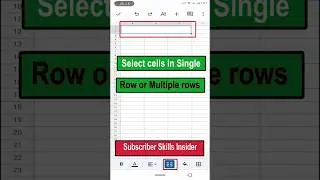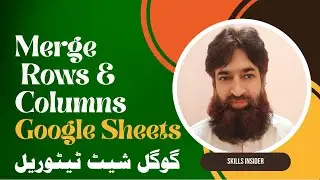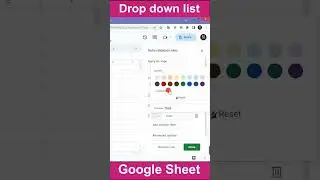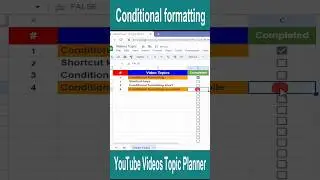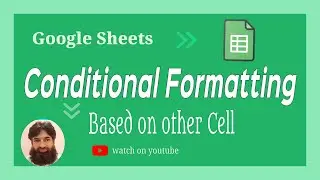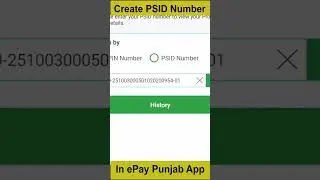create drop-down list in cell with Google sheet app on Android phone | drop down menu on mobile
How to create drop-down list in cell with Google sheet
How to create drop-down list in cell with Google sheet app on Android phone
Step to follow to create in cell dropdown menu in google sheet
1 - On Android phone or tablet, open a spread sheet in Google sheet app.
2 - Tap the cell or cells in Google spread sheet where you want to create a drop menu lis.
3 - In top right , tap on three vertical dots.
4 - Next , tap data validation.
I will skipp cell range option because I will create dropdown list in single cell
5 - Under "Criteria," choose an option:
List of Items:
Add an Item and press comma and then enter another Item .
6 - In the top right, tap Save. The cells will show a drop-down list.
7 -To make spread sheet look beautiful, Change cell Background color and font color.
THANKS
#googlesheets #dropdownlist #dropdownmenu #skillsinsider
![ALL UNLEAKED ROBLOX BYPASSED CODES SONG ID'S 2021-2022 [ RARE CODES ] [+DOOMSHOP] Russian codes](https://images.videosashka.com/watch/c9WWwO_qzC8)