Connect Cloudflare to Blogger Website | blogger.com link with Cloudflare
How to Connect Blogger Website to Cloudflare: A Complete Setup Guide
Introduction
In today's digital age, having a strong online presence is crucial for businesses and individuals alike. Bloggers, in particular, strive to optimize their websites for better performance, security, and accessibility. One powerful tool that can help achieve these goals is Cloudflare, a content delivery network (CDN) and security platform. In this comprehensive guide, we will walk you through the step-by-step process of connecting your Blogger website to Cloudflare, unlocking its full potential.
Understanding Cloudflare and Its Benefits
Cloudflare is a robust CDN and security platform that sits between your website's visitors and your hosting server. By doing so, it can accelerate the loading time of your website and provide a layer of protection against various online threats, such as DDoS attacks and malicious bots.
Some of the key benefits of using Cloudflare for your Blogger website include:
1. Improved Website Performance: Cloudflare caches content and serves it from servers located closer to your website visitors, reducing latency and speeding up page load times.
2. Enhanced Website Security: Cloudflare's security features, such as Web Application Firewall (WAF) and DDoS protection, safeguard your website.
3. Free SSL Certificate: Cloudflare provides a free SSL certificate to encrypt the data transmitted between your website and its visitors, ensuring secure communication.
4. Cost Savings: Cloudflare's free plan offers essential features that can significantly enhance your website's performance and security without any additional cost.
Signing Up for a Cloudflare Account
To get started with Cloudflare, you need to sign up for an account. Visit the Cloudflare website (https://www.cloudflare.com/) and click on the "Sign Up" button. Follow the on-screen instructions to create your account. Once you have signed up, log in to your Cloudflare dashboard.
Adding Your Blogger Website to Cloudflare
After logging in to your Cloudflare account, you can add your Blogger website by following these steps:
1. Click on the "Add Site" button and enter your website's domain name.
2. Cloudflare will scan your existing DNS records. Ensure that all the necessary records are detected correctly.
3. Select the Cloudflare plan that suits your needs. The free plan is an excellent starting point for most bloggers.
4. Update your domain's nameservers to the ones provided by Cloudflare.
Configuring DNS Settings
Once your domain's nameservers have been updated, you can configure the DNS settings in Cloudflare. It's crucial to ensure that all necessary DNS records are correctly set up to avoid any disruptions to your website's functionality. Double-check settings such as A records, CNAME records, and MX records.
Enabling SSL for Enhanced Security
Enabling SSL (Secure Socket Layer) for your Blogger website is essential to establish a secure connection between your site and its visitors. Cloudflare offers a free SSL certificate that you can enable in the "Crypto" section of your Cloudflare dashboard. Once activated, your website will use HTTPS, giving visitors confidence in the security of their data.
Leveraging Cloudflare Page Rules
Page Rules in Cloudflare allow you to define specific actions based on URL patterns. You can create rules to implement redirects, cache settings, security measures, and more.
Utilizing Caching to Boost Website Speed
Cloudflare's caching capabilities play a crucial role in improving your website's loading speed. By caching static content, like images and CSS files, Cloudflare can serve them quickly from its edge servers, reducing the load on your hosting server and enhancing the user experience.
Protecting Your Website with Cloudflare Security Features
Cloudflare offers a range of security features to protect your Blogger website from threats. The Web Application Firewall (WAF) helps filter out malicious traffic, while rate-limiting prevents abuse. Ensure you configure these features properly to enhance your website's security.
Monitoring and Analyzing Website Performance
Cloudflare provides insightful analytics and reports on your website's performance. Regularly check these statistics to identify areas for improvement and optimize your website's overall performance.
Troubleshooting Common Issues
While Cloudflare is designed to be user-friendly, you may encounter occasional issues during setup or usage. Understanding common problems and their solutions will help you troubleshoot and resolve any potential roadblocks.
Conclusion
In conclusion, integrating your Blogger website with Cloudflare can lead to significant improvements in performance, security, and accessibility. By following the step-by-step guide in this article, you can easily connect your website to Cloudflare and take advantage of its powerful features.










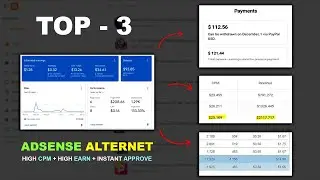








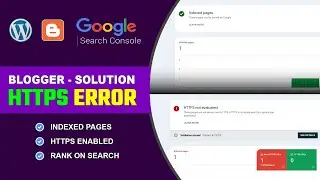

![Best AdSense Alternative For Blogger - Instant Approval [2024]](https://images.videosashka.com/watch/EFJ6EbqYC0A)

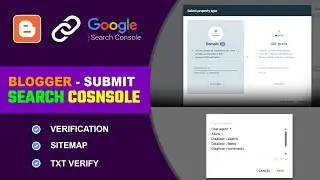
![🔗How to Connect Hostinger Domain with Blogger | Blogger Domain Setup [Complete]](https://images.videosashka.com/watch/nfeR9w0S8_Q)
![🆓Free Domain for Blogger | How to Get Free Domain for Blogger 2024 [Custom Domain]](https://images.videosashka.com/watch/TuGH3NdNtG4)


![How to Buy Domain on Hostinger by Google Pay - PayTM - Phonepe - UPI | Blogger Domain [FREE - TIPS]](https://images.videosashka.com/watch/n5Tro5GTaZs)


