📝How to Create Adsterra Account | Adsterra Account Open - Complete Guide
🗞️Join - https://beta.publishers.adsterra.com/...
How to Create an Adsterra Account: A Step-by-Step Guide
Adsterra is a popular ad network that offers a range of advertising solutions for both publishers and advertisers. If you’re looking to monetize your website or app, or if you're an advertiser aiming to promote your products and services, Adsterra can be a great choice. Creating an account with Adsterra is a straightforward process, but it’s important to follow the steps carefully to ensure a smooth setup. This article will guide you through each step of creating an Adsterra account.
Step 1: Visit the Adsterra Website
1. Open Your Web Browser: Launch your preferred web browser (Chrome, Firefox, Safari, etc.).
2. Navigate to Adsterra: Type “Adsterra” into the search bar or directly enter the URL: www.adsterra.com
Step 2: Start the Sign-Up Process
1. Locate the Sign-Up Button: On the Adsterra homepage, find and click the “Sign Up” button. This is usually located at the top right corner of the page.
2. Choose Your Account Type: Adsterra offers different types of accounts for advertisers and publishers. Select the type that suits your needs:
A. Advertiser: If you’re looking to promote products or services.
B. Publisher: If you want to monetize your website or app.
Step 3: Fill Out the Registration Form
1. Personal Information: Enter your personal details, including:
A. Full Name: Your first and last name.
B. Email Address: Use a valid email address as this will be your primary contact method.
C. Password: Choose a strong password and confirm it by entering it again.
2. Business Information: Provide details about your business or website:
A. Website URL (for publishers): Enter the URL of the website or app you intend to monetize.
B. Company Name (for advertisers): Enter your company name if applicable.
C.Contact Information: Include any additional contact information if required.
3. Terms and Conditions: Read Adsterra’s Terms of Service and Privacy Policy. Ensure you agree to these terms before proceeding.
Step 4: Verify Your Email Address
A. Check Your Email: After submitting the registration form, you will receive a confirmation email from Adsterra.
B. Open the Email: Find the email from Adsterra in your inbox.
Click the Verification Link: Follow the link provided in the email to verify your C. email address. This step is crucial to activate your account.
Step 5: Log In to Your New Account
A. Return to Adsterra’s Website: Go back to www.adsterra.com.
B. Log In: Enter your email address and password to log in to your newly created account.
Step 6: Complete Your Profile
A. Add Payment Information: For advertisers, enter your payment details to fund your campaigns. For publishers, you may need to provide payment details to receive earnings.
B. Verify Your Identity: Adsterra may require additional verification for security purposes. Follow any instructions provided to complete this process.
Step 7: Start Using Adsterra
A. Set Up Your Campaigns (Advertisers): Create and manage your advertising campaigns. Set your budget, select targeting options, and design your ads.
B. Monetize Your Website (Publishers): Add Adsterra ad units to your site. Configure ad settings according to your preferences and start earning revenue.
Additional Tips
1. Support and Resources: Familiarize yourself with Adsterra’s support resources and help center. They offer various guides and customer support options to assist you.
2. Best Practices: For both advertisers and publishers, following best practices can help maximize the effectiveness of your campaigns or ad revenue. This includes optimizing ad placements, targeting the right audience, and regularly monitoring performance metrics.
Conclusion
Creating an Adsterra account is a simple process that involves visiting their website, selecting your account type, filling out the registration form, verifying your email, and completing your profile. By following these steps, you can quickly get started with Adsterra and begin leveraging their ad network to achieve your advertising or monetization goals. Whether you’re an advertiser looking to drive traffic or a publisher aiming to boost your site’s revenue, Adsterra provides the tools and resources to help you succeed.






![[REMAKE] Work Out - J. Cole - [FREE FLP]](https://images.videosashka.com/watch/POi4OadmGa0)



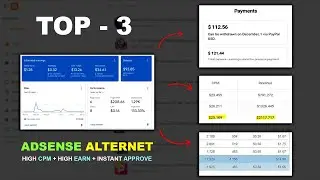








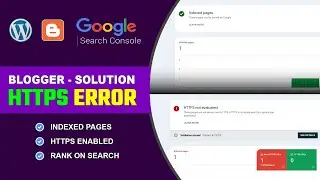

![Best AdSense Alternative For Blogger - Instant Approval [2024]](https://images.videosashka.com/watch/EFJ6EbqYC0A)

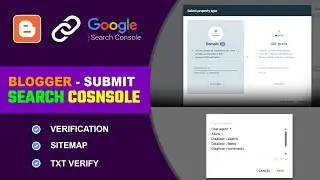
![🔗How to Connect Hostinger Domain with Blogger | Blogger Domain Setup [Complete]](https://images.videosashka.com/watch/nfeR9w0S8_Q)
![🆓Free Domain for Blogger | How to Get Free Domain for Blogger 2024 [Custom Domain]](https://images.videosashka.com/watch/TuGH3NdNtG4)


![How to Buy Domain on Hostinger by Google Pay - PayTM - Phonepe - UPI | Blogger Domain [FREE - TIPS]](https://images.videosashka.com/watch/n5Tro5GTaZs)


