Fix Lag/Crash Issue In LD Player & Mumu Player [2024]🔥💯 || 90 FPS Unlocked✅
Solve Lag/Crash Issue In LD Player & Mumu Player [2024]🔥💯 || 90 FPS Unlocked✅
#bgmiemulator #ldplayer #mumuplayer #bgmi #kaptaingamr
⚠️Note⚠️
Don't Login Your Main Account On Emulator!!
★MSI App Player Solution:- • Video
★Mumu Player Solution:- • How To Play BGMI 3.4 Update On Emulat...
★LD Player Solution:- • Best Emulator For BGMI After 3.4 Upda...
★Keymapping & Sensitivity Video:- • Best Keymapping For BGMI In Mumu Play...
★IPad View Tutorial:- • Get IPad View In BGMI On Emulator [20...
🔗Other BGMI Videos:- • MIX-BGMI
🔗MY SOCIALS :-
★ Discord: / discord
★ Instagram: / kaptain_gamr
★ Insta Group: https://ig.me/j/Aba7TA7t8AY-4hQ0/
• VIDEO INFO :- In this video i will show you how you can fix the lag/crash issue in ld player and mumu player by very minor changes in emulator settings. And after that, you can play any game on both emulators without lag !!
• COPYRIGHT DISCLAIMER :- Under Section 107 of the Copyright Act 1976, allowance is made for "fair use" for purposes such as criticism, comment, news reporting, teaching, scholarship and research. Fair use is a use permitted by copyright statute that might otherwise be infringing. Non-profit, educational or personal use tips the balance in favor of fair use.
🔗Issue Covered:-
how to solve lag/crash issue in ld player/mumu player
how to get 90fps in ld player/mumu player
Official bgmi emulator for low end pc/laptop
How to play bgmi officialy on emulator
system error occured.login failed
failed to initialize graphics backend for opengl
official emulator for bgmi
Bgmi not opening in bluestacks
Bgmi emulator error fixed
how to open bgmi in emulator after 3.2 update
server is busy please try again later. error code: restrict area problem solved
BGMI ERROR CODE: RESTRICT AREA
-_-_-_-_-_-_-_-_-_-_-_-_-_-_-_-_-_-_-_-_-_-_-_-_-_-_-
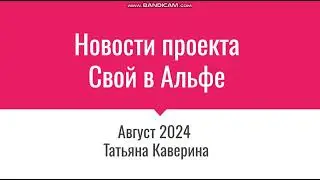


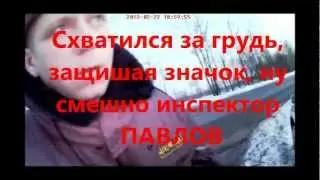

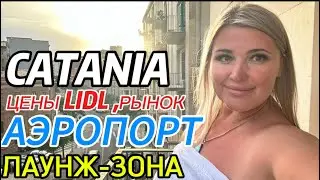

![ENHYPEN (엔하이픈) – Royalty [Color Coded Lyrics Han/Rom/Ina ]](https://images.videosashka.com/watch/SnkFfyXUktc)


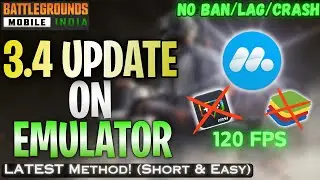


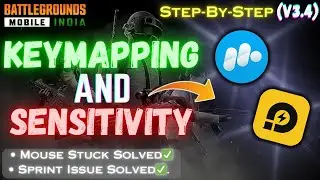
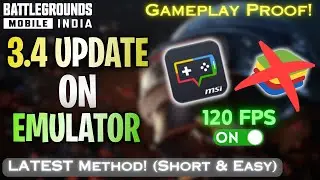

![How To Play BGMI On Emulator Without Getting BAN!! [2023] || Check Description🔗](https://images.videosashka.com/watch/SrAbM4Q3d54)
![Fix Lag/Crash Issue In LD Player & Mumu Player [2024]🔥💯 || 90 FPS Unlocked✅](https://images.videosashka.com/watch/vVQFZ7YAhPM)

![Solve Lag/Crash Issue In BLUESTACKS [2024]🔥💯 || 90 FPS Unlocked✅](https://images.videosashka.com/watch/CaipwmumS40)