How to install iReport plugin in Netbeans 22
Hello Everyone! Today in this video I am going to step by step guide you How To download and install iReport plugin in netbeans 18
Creating different types of reports inside the NetBeans IDE
The first step is to download the NetBeans IDE and the iReport plugin for this. The iReport plugin for NetBeans is available for free download at the following locations: https://sourceforge.net/projects/irep...
After downloading the plugin, follow the listed steps to install the plugin in NetBeans:
1. Start the NetBeans IDE.
2. Go to Tools | Plugins.
3. Select the Downloaded tab
4. Press Add Plugins….
5.Select the plugin files. For iReport 5.6.0
6. Check the Install checkbox of ireport-designer, and press the Install button at the bottom of the windows
7.Press Next and accept the terms of the License Agreement.
8. If the Verify Certificate dialog box appears, click Continue.
9. Press Install, and wait for the installer to complete the installation
10.After the installation is done, press Finish and close the Plugins dialog. If the IDE requests for a restart, then do it. Now the IDE is ready for creating reports.
----------------------------------------------------------------------------
►Top Online Courses From Code Leaning
Mysql Tutorial for Beginners :
►How to download mysql 8.0.29
• How to install 🔴 MySQL 8.0.37 Server ...
►How to download netbeans 13
• How to install java NetBeans IDE Late...
►How to Connection mysql 8.0.28 and NetBeans 12.6
• How to connect MySQL database in NetB...
►How to download mysql 8.0.28
• How to install MYSQL Server and Workb...
►How to download netbeans 12.6
• How to install java NetBeans IDE Late...
►About mysql workbench
• How to create database in MySQL Workb...
►About mysql client server
• Create Database and Table in MYSQL
►Hotel management project in java netbeans
• Hotel Management System Complete Proj...
►Loading Form designing in java netbeans
• #02 Loading Screen for Hotel Manageme...
----------------------------------------------------------------------------
-------------------------------------------------------------------------------
Timestamp
00:00 Introduction
00:25 Downloading irepor
01:42 Unzip File 📁
02:00 Install Plugin on Netbeans
03:00 Selection
05:00 Installation
-------------------------------------------------------------------------------
►Like And Subscribe
-------------------------------------------------------------------------------
►Video tag
#ireport
#iReportInstalling
#ireportinsatllinNetbeans18
How to install iReport plugin
How to install iReport plugin 5.6.0
How to install iReport plugin in netbeans 18
Ireport 5.6.0 tutorial
create a simple report using ireport designer
how to create report using ireport designer
how to create simple report in ireport designer
install ireport
install ireport in netbeans
ireport java
ireport netbeans
ireport tutorial
latest ireport tutorial
simple report on ireport
latest ireport designer tutorial










![how to reset eclipse [ 2024-09] to default settings](https://images.videosashka.com/watch/dk2nIYfoh74)
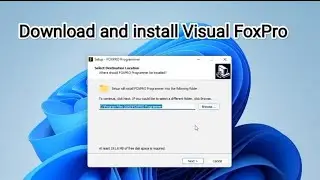



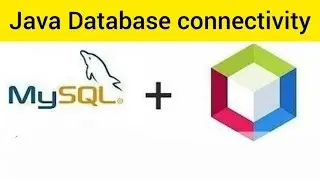
![Java And MySQL - How To Insert Update Delete And Search Data [ With Source Code ]](https://images.videosashka.com/watch/IO2_1RwARp8)


