how to reset eclipse [ 2024-09] to default settings
How to Restore Default Window Layout in Eclipse IDE?
Step 1: Open Eclipse IDE.
Step 2: Click on 'Window, and then 'Perspective. Step 3: Click on 'Reset Perspective!
Step 4: On the Pop Up Window, click on 'Reset Perspective.
Note: Whatever the Perspective you have, it will reset to that.
Thanks for watching, please like and subscribe
----------------------------------------------------------------------------
►Top Online Courses Tutorial for Beginners by Sudhir Sir :
Mysql Tutorial for Beginners :
►How to download mysql 8.0.29
• How to install 🔴 MySQL 8.0.37 Server ...
►How to download netbeans 13
• How to install java NetBeans IDE Late...
►How to Connection mysql 8.0.28 and NetBeans 12.6
• How to connect MySQL database in NetB...
►How to download mysql 8.0.28
• How to install MYSQL Server and Workb...
►How to download netbeans 12.6
• How to install java NetBeans IDE Late...
►About mysql workbench
• How to create database in MySQL Workb...
►About mysql client server
• Create Database and Table in MYSQL
►Hotel management project in java netbeans
• Hotel Management System Complete Proj...
►Loading Form designing in java netbeans
• #02 Loading Screen for Hotel Manageme...
----------------------------------------------------------------------------
-------------------------------------------------------------------------------
Timestamp
00:00 Introduction
00:33 Rest
-------------------------------------------------------------------------------
►Like And Subscribe
-------------------------------------------------------------------------------
►Video tag
#howto
#RestoreDefaultWindowLayout
#Eclipse
#reset
#eclipse
#javaprogramming
#javatutorialforbeginners
#learncode
#javatutorial
How To install java Intellij IDEA
• How to install java intellij IDEA 202...










![how to reset eclipse [ 2024-09] to default settings](https://images.videosashka.com/watch/dk2nIYfoh74)
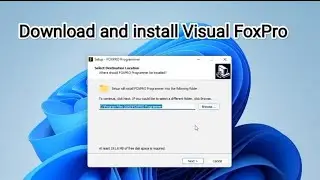



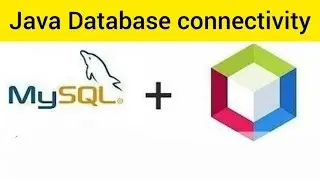
![Java And MySQL - How To Insert Update Delete And Search Data [ With Source Code ]](https://images.videosashka.com/watch/IO2_1RwARp8)


