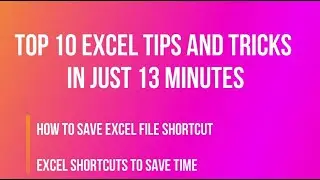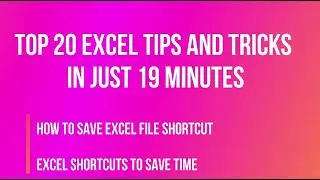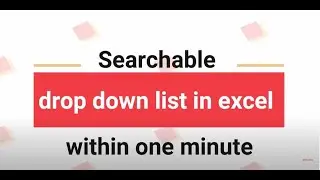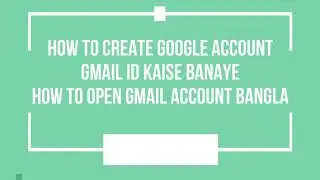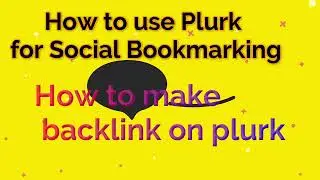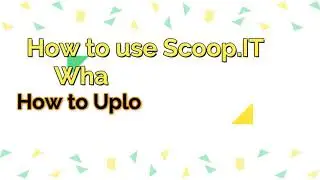How to Fix Xampp Error Apache Shutdown Unexpectedly || Apache not Starting in Xampp || Turjo Tech
#TurjoTech #ApachenotStartinginXampp #HowtoFixXamppErrorApacheShutdownUnexpectedly
How to Fix Xampp Error Apache Shutdown Unexpectedly || Apache not Starting in Xampp || Turjo Tech
How to solve Xampp Apache Not starting:
This problem occurs because of port conflict. You have to change the port settings from config files to solve this problem.
Xampp uses port 80 and 443 for apache server by default. All you have to do is to change 80 to 8080 and 443 to 448. And your Apache server in xampp should start. This method works in most cases.
Watch this video and learn how to solve this.
If you have learned how to solve Xampp Apache not starting then,
Don't forget to like and subscribe. Do not hesitate to comment if you have any problem or question.
Hope your xampp apache not starting or xampp apache not running problem is solved now.
Xampp Apache not starting because of port problem solved video by Turjo Tech.








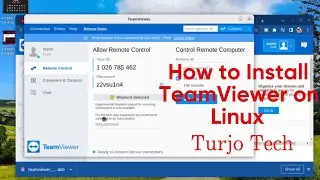
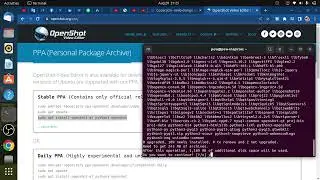


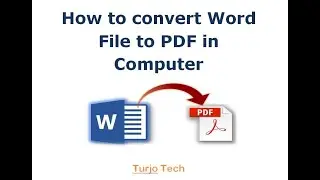




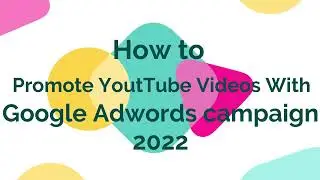
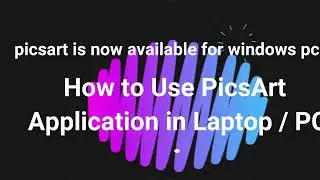
![How to Get Traffic to Your Website From Twitter || Twitter Ads Tutorial for Beginners [2022]](https://images.videosashka.com/watch/izD0Dw0y2xc)