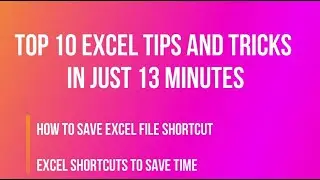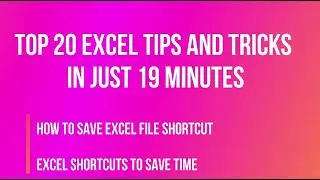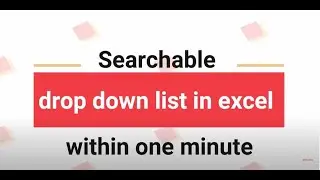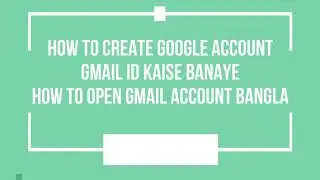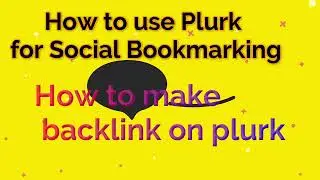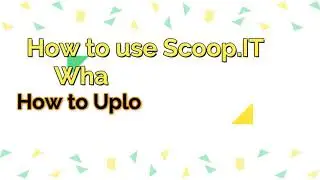How to Create Pivot Table in Microsoft Excel || Learn Pivot Tables in 4 Minutes || MS Excel
How to Create Pivot Table in Microsoft Excel || Learn Pivot Tables in 4 Minutes || MS Excel
In this video we will learn to use Pivot Table in Microsoft Excel step by step.
Pivot tables allow you to automatically summarize your complex data in simple ways and analyze the data. This means you can replace lots of hand-typed summary calculations with more automated reporting.
Learn pivot tables in 4 minutes... Pivot tables allow you to automatically summarizes your data... so you can “slice-and-dice” in a million ways. This means you can replace lots of hand-typed summary calculations with more automated reporting. To create a pivot table, select a cell in your table and click “PivotTable” on the “Insert” tab.
Hope you will like the video and subscribe channel (Turjo Tech). Thanks for watching.
#How_to_Create_Pivot_Table_in_Microsoft_Excel #Learn_Pivot_Tables_in_4_Minutes #ms_excel
#pivot_table_in_excel
#pivot
#pivottables
#pivottable
#excelpivottable
#excelpivot
#TurjoTech




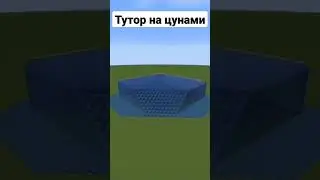



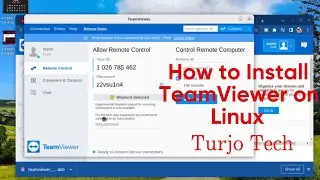
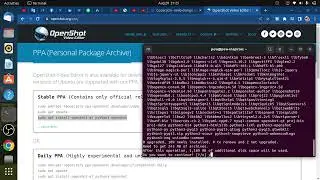


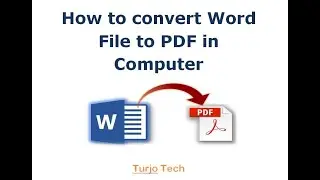




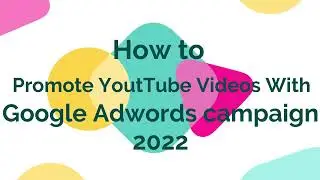
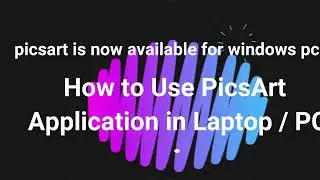
![How to Get Traffic to Your Website From Twitter || Twitter Ads Tutorial for Beginners [2022]](https://images.videosashka.com/watch/izD0Dw0y2xc)